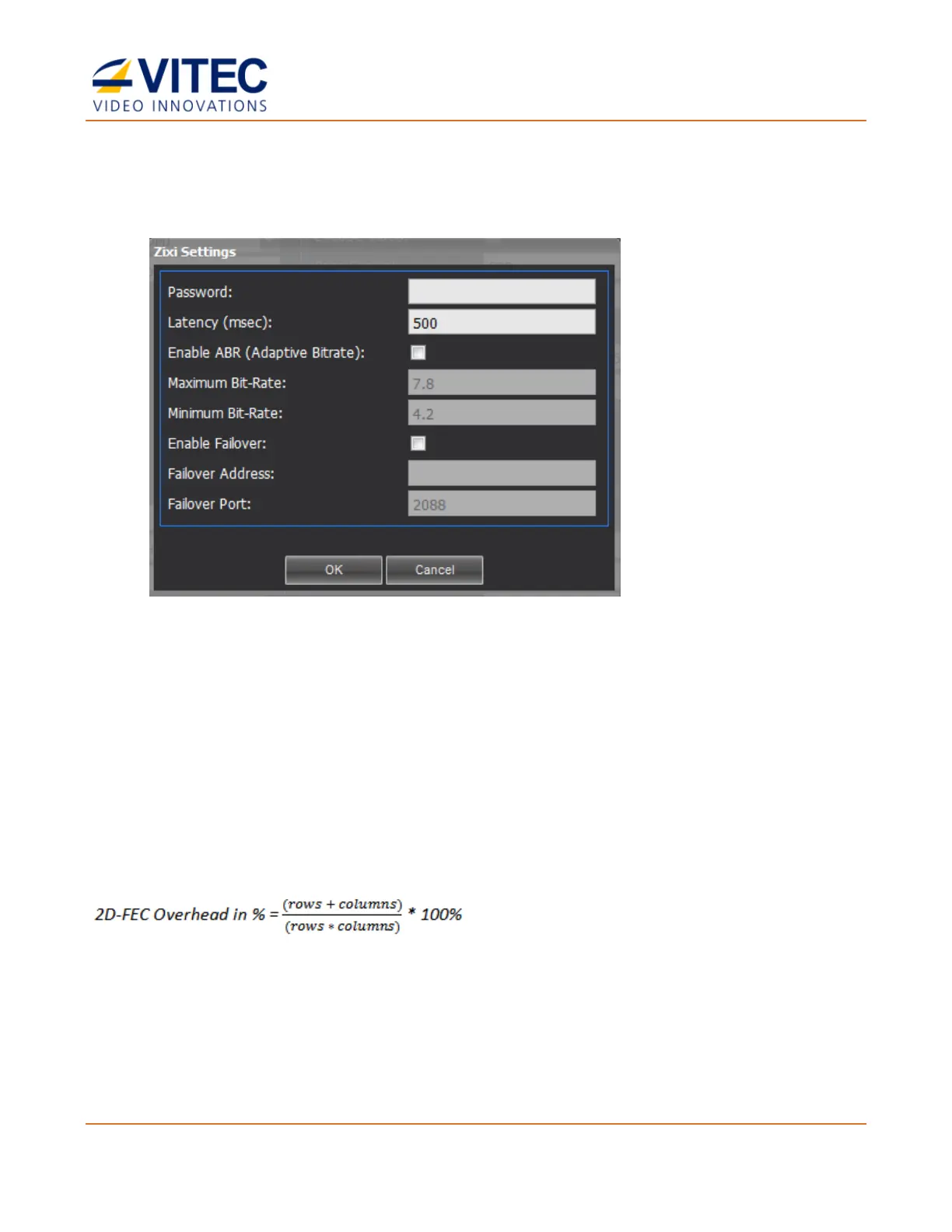MGW Ace Encoder HEVC Encoding and Streaming Appliance
User Manual, Version 2.1 44
• Enable Failover: Select the check box to allow MGW Ace Encoder to switch over a
secondary Zixi target when the primary one is no more reachable.
• Set the IP address of the Zixi failover target
• Set the Port address of the Zixi failover target.
Figure 4-7: The Zixi Settings window
Pro-MPEG Forward Error Correction (SMPTE-2022)
When FEC is implemented, the encoder sends additional data to enable the reconstruction of lost
data, regardless if needed or not. The performance of the FEC is always a tradeoff between
latency, overhead and error correction capabilities. FECs with large dimensions, e.g. 20x5, 10x10
provide less overhead (between +5% and +20%), but have larger latency and better correction
capabilities compared to FEC tables with smaller dimensions.
FEC induces additional latency in the transmission. If a FEC packet matrix of 20x5 is chosen, it
adds 260 milliseconds latency. Smaller sized FEC packet matrixes and transmissions with higher
bitrates will add less delay.
Overhead in data rate, added by 2D-FEC, can be calculated by following formula: