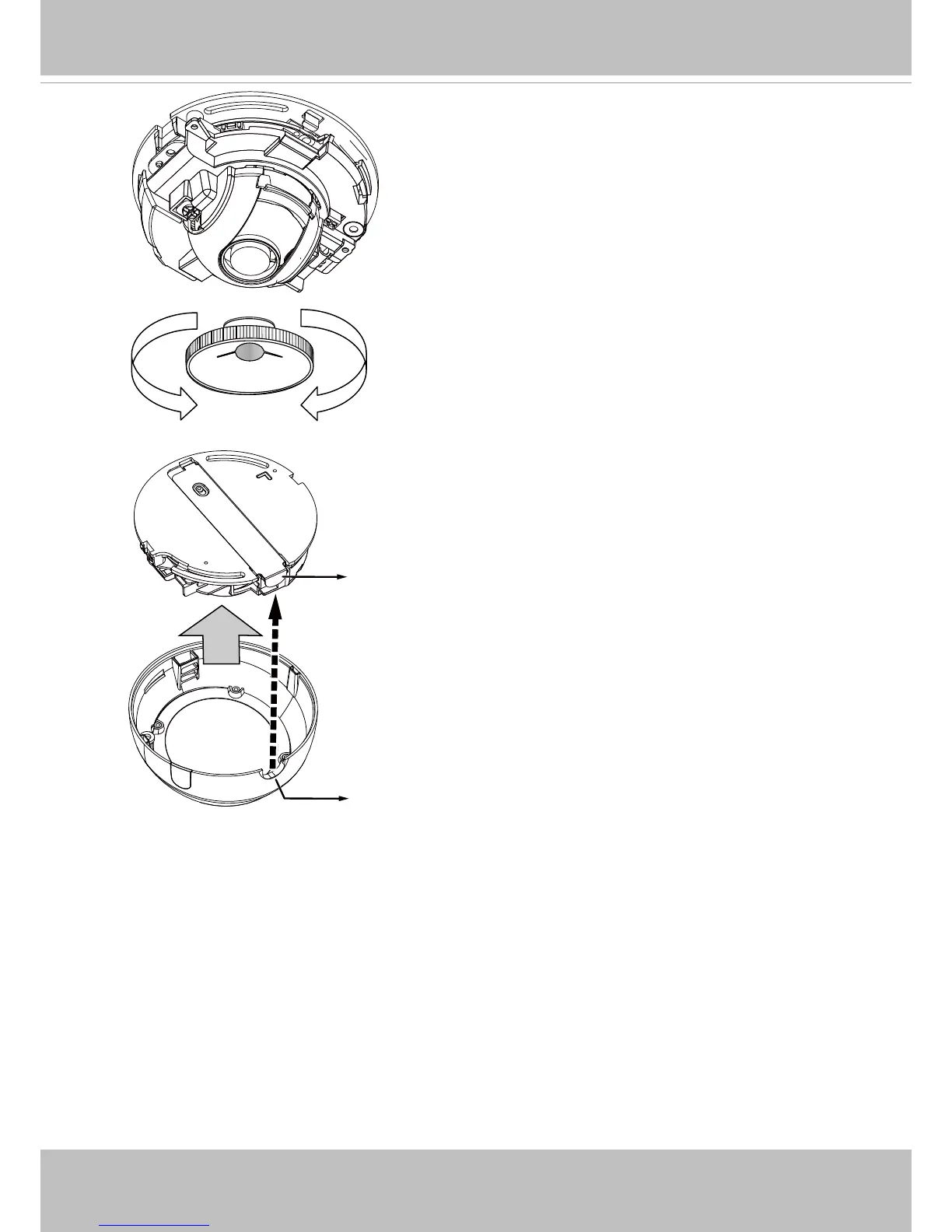VIVOTEK
User's Manual - 15
5. Use a piece of clean cotton cloth to hold and and
install the dome cover.
6. Install dome cover by aligning the semi-circular
cut-out with the release tab. Press on both ends
of the dome cover for it to snap into place. A
"Click" sound should be heard when it is properly
installed.
4. With a live video feed, you can place the included
focus adjustment tool carefully on the lens, and
use it to turn the lens clockwise or counter-
clockwise to adjust to the best image focus.
You may try tuning the focus slightly closer due to
the concern that focus might be changed when the
dome cover is installed.
Semi-circular
cut-out
Release
tab