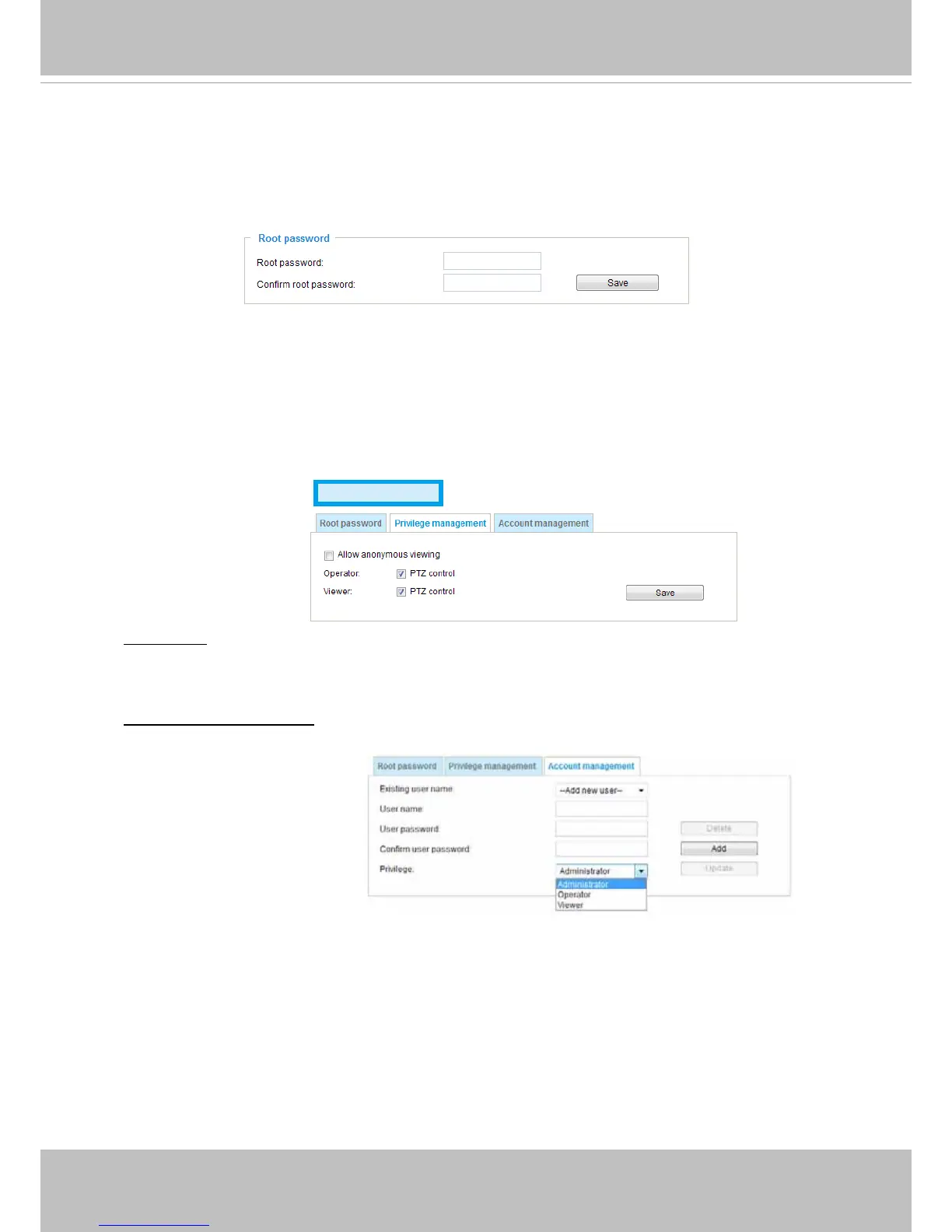VIVOTEK
User's Manual - 73
Security > User Account
This section explains how to enable password protection and create multiple accounts.
Root Password
The administrator account name is “root”, which is permanent and can not be deleted. If you
want to add more accounts in the Manage User column, please apply the password for the “root”
account rst.
1. Type the password identically in both text boxes, then click Save to enable password protection.
2. A window will be prompted for authentication; type the correct user’s name and password in their
respective elds to access the Network Camera.
Privilege Management
Advanced Mode
PTZ control: You can modify the management privilege of operators or viewers. Check or uncheck
the item, then click Save to enable the settings. If you give Viewers the privilege, Operators will
also have the ability to control the Network Camera through the main page. (Please refer to user
privilege Conguration on page 73).
Allow anonymous viewing: If you check this item, any client can access the live stream without
entering a User ID and Password.
Account Management
Administrators can add up to 20 user accounts.
1. Input the new user’s name and password.
2. Select the privilege level for the new user account. Click Add to enable the setting.
Access rights are sorted by user privilege (Administrator, Operator, and Viewer). Only
administrators can access the Configuration page. Although operators cannot access the
Conguration page, they can use the URL Commands to get and set the value of parameters. For
more information, please refer to URL Commands of the Network Camera on page 117. Viewers
access only the main page for live viewing.
Here you also can change a user’s access rights or delete user accounts.
1. Select an existing account to modify.
2. Make necessary changes and click Update or Delete to enable the setting.