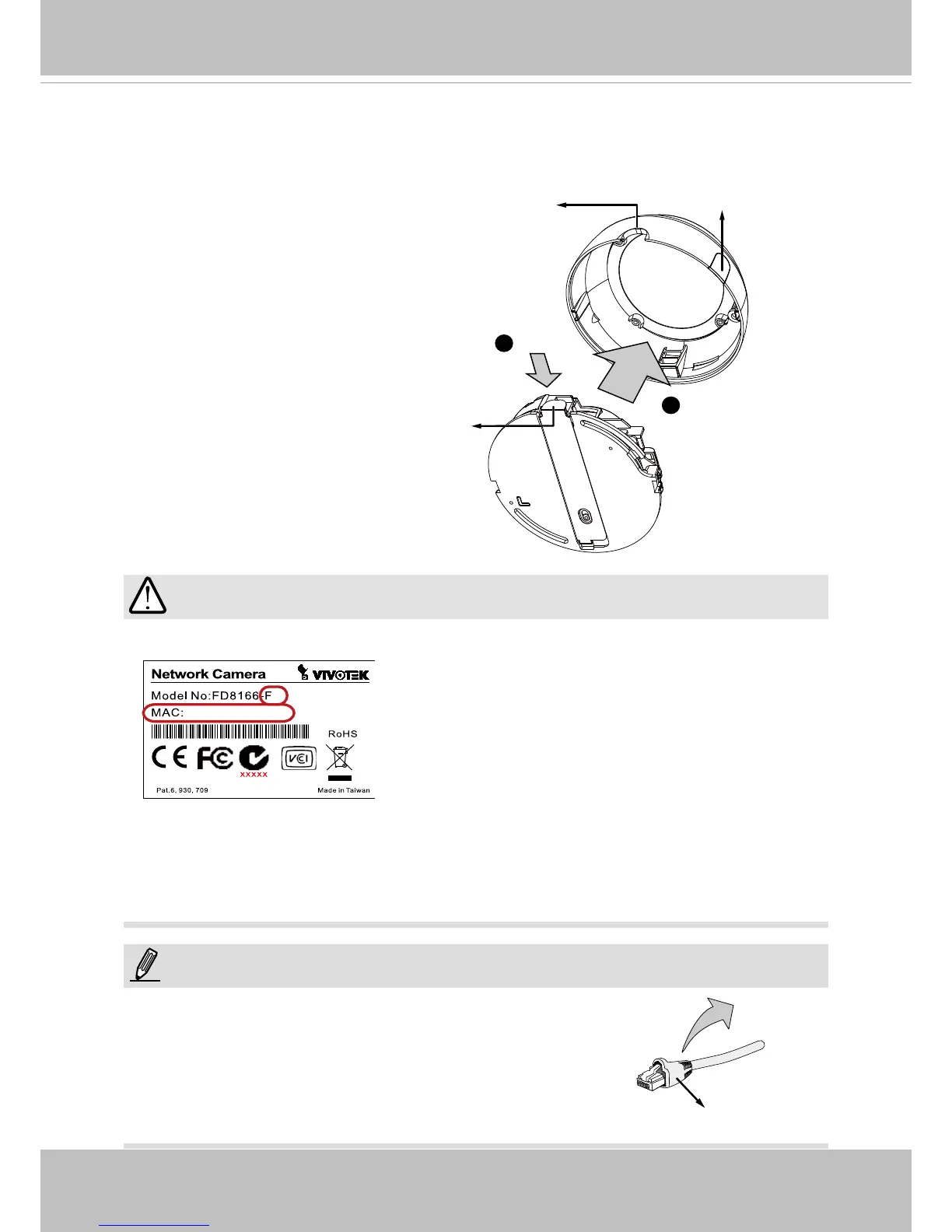VIVOTEK
8 - User's Manual
IMPORTANT!
Installation
Removing Dome Cover
1
2
Semi-circular
cut-out
Slide cover
Release tab
1. Use one hand to hold the camera
bottom and another hand to hold the
dome cover. Press the release button.
2. Remove the dome cover.
3. Remove the slide cover if you want to
route cables from the side of camera
instead of a hole on the ceiling or wall.
1. Record the MAC address before installing the camera.
2. You can check the model name sufx for the type of lens mounted on your camera. The
applicable lens can be:
F2: 2.5mm; F3: 3.6mm; F6: 6mm; F8: 8mm; F12: 12mm. The shorter the focal length,
the wider the view.
It is recommended to use an Ethernet cable that comes without
the strain relief boot. You can remove the boot if your cable
comes with one.
Strain relief boot
NOTE: