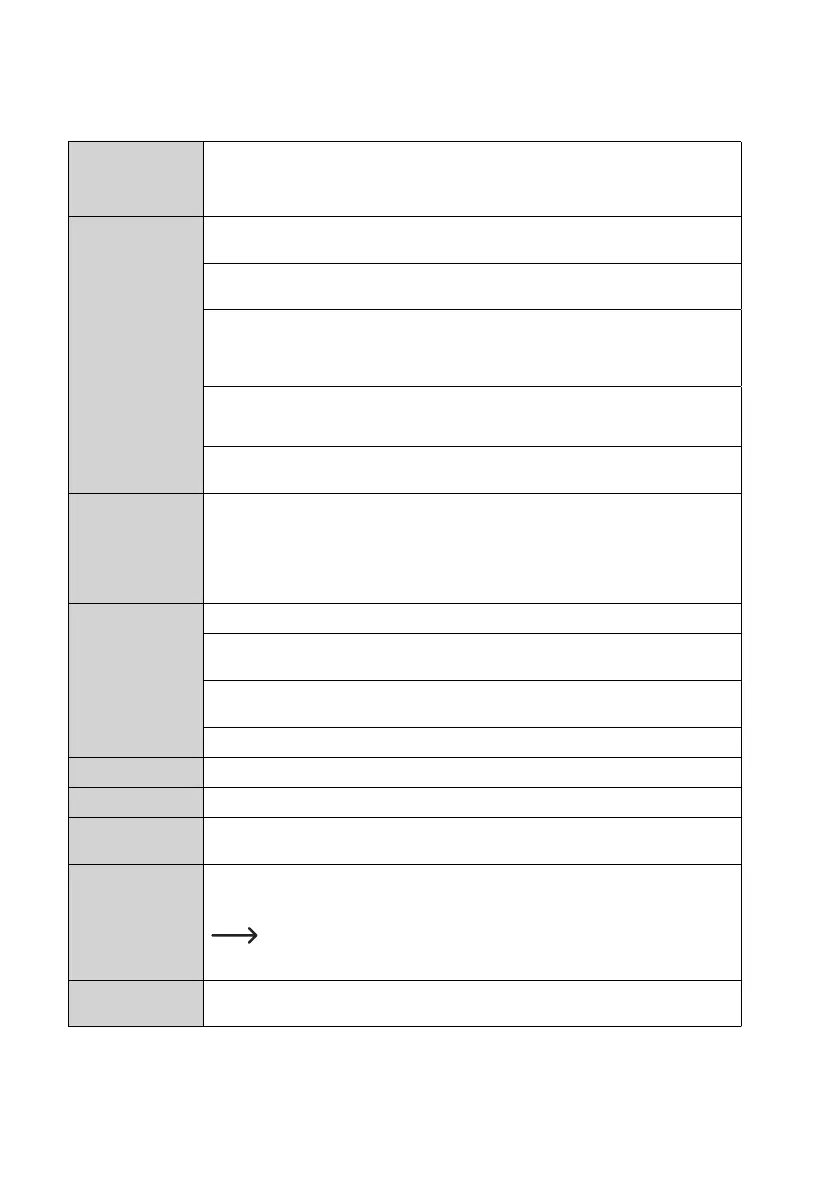41
“MEASUREMENT” options - “BASIC SETTING”
Select“MEASUREMENT”inthenavigationbarandentersettingsin“BASICSETTING”.
LOGGER ID
LoggerIDisafourdigitidentier.Enteranumberbetween0000and9999e.g.0014.
UsedifferentloggerIDstoidentifydataloggerswithe.g.differentcongurationlefor
different usage.
RECORD START
CONDITION
Select one of the following options to determine when data logger starts recording. Each
option has a default stop setting.
“IMMEDIATELYUNTILMEMORYFULL”:Dataloggerstartsrecordingdataimmediately
until the memory is full.
“STARTUPONKEYPRESS”:DataloggerstartsrecordingafterholdingbuttonENTER (7)
pressed for few seconds. Data logger stops recording until memory is full.
“STARTUPONSTARTTIME”:Dataloggerstartsrecordingatadeneddateandtime
until the memory is full.
“START/STOPTIME”:Dataloggerstartsandstopsrecordingdataatadeneddateand
time.
RECORD START
CONDITION
“CIRCULARLOGGING”:Dataloggerstartsrecordingimmediatelyandcircularly.The
newest data overwrites the oldest data. It stops recording/logging once the battery is
depletedor“CIRCULARLOGGING”hasbeenreplacedbyanother“RECORDSTART
CONDITION”duringconguration.
STOP STYLE
Select one of the following options to determine when data logger ends recording.
“NONE”:Nostopconditionisspecied.Dataloggerstopsrecordingbasedonthe
“RECORDSTARTCONDITION”setting.
“STOPBUTTON”:DataloggerstopsrecordingafterholdingbuttonENTER (7) pressed
for few seconds.
“AFTERPDFCREATED”:DataloggerstopsrecordingafterPDFreportisgenerated.
START TIME Denedateandtimewhentostartrecordingdata.
STOP TIME Denedateandtimewhentostoprecordingdata.
START DELAY
MINUTES
Denedelaytimeofimmediatestartofrecording.
SAMPLING RATE
Denehowfrequentthedataloggermeasuresandrecordsdatain“MINUTES”or
“HOURS”.
When using the data logger at extremely low temperatures, choose a longer
sampling rate to decrease power consumption and to prolong the battery life.
RECORDING TIME
This value is automatically calculated based on the sampling rate and cannot be set by
the user.