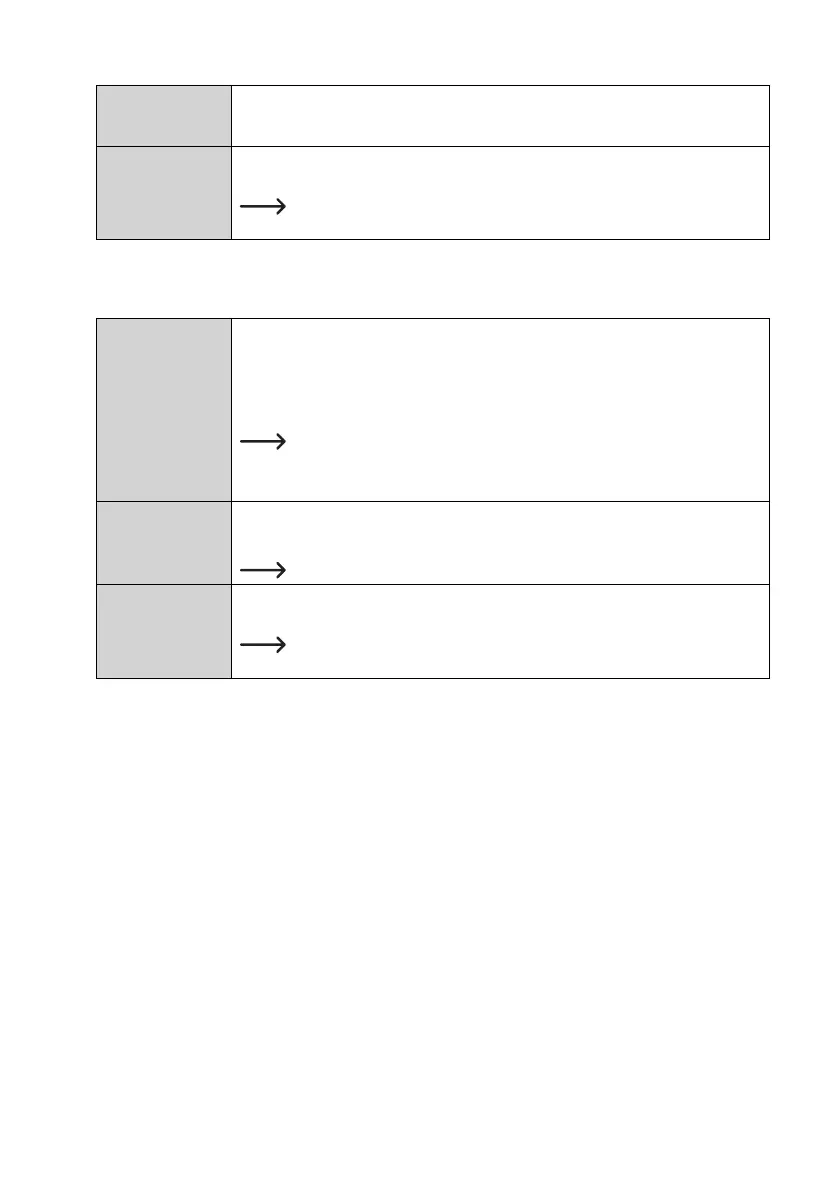42
LED FLASH
INTERVAL
SelecthowfasttheLEDcontrollights(2,3)shallash.Chooseanintervalof5,10,15,20,
25 or 30 seconds.
ENABLE DISPLAY
Remove the checkmark from the check box to turn off the LC display, or check the check-
box to turn on the LC display.
When using the data logger at extremely low temperatures, choose a longer
sampling rate to decrease power consumption and to prolong the battery life.
“MEASUREMENT” options - “ALARM SETTING”
Congurealarmsettingsinthe“Measurement”tab:
ENABLE LED
ALARM
TheLEDalarmindicateswhenameasuredvalueisoutsidethedenedrange.
To disable the LED alarm, remove the checkmark in the checkbox.
To enable the LED alarm, check the checkbox .
When using the data logger at extremely low temperatures, disable the LED
alarm to decrease power consumption and to prolong the battery life.
LIMIT PAUSE
FUNCTION
During recording, the limit alarm can be suspended.
Select“ENABLE”or“DISABLE”toenable/disablethepausefunction.
Pause function will not stop the recording.
LOW ALARM/
HIGH ALARM
Selectparameter(s)bycheckingparametercheckboxesandspecifythelowandhigh
alarm in numbers.
The red LED control light (2)isashing,whenmeasuredvalueisoutsideofthe
denedrangeoflowandhighalarmvalue.