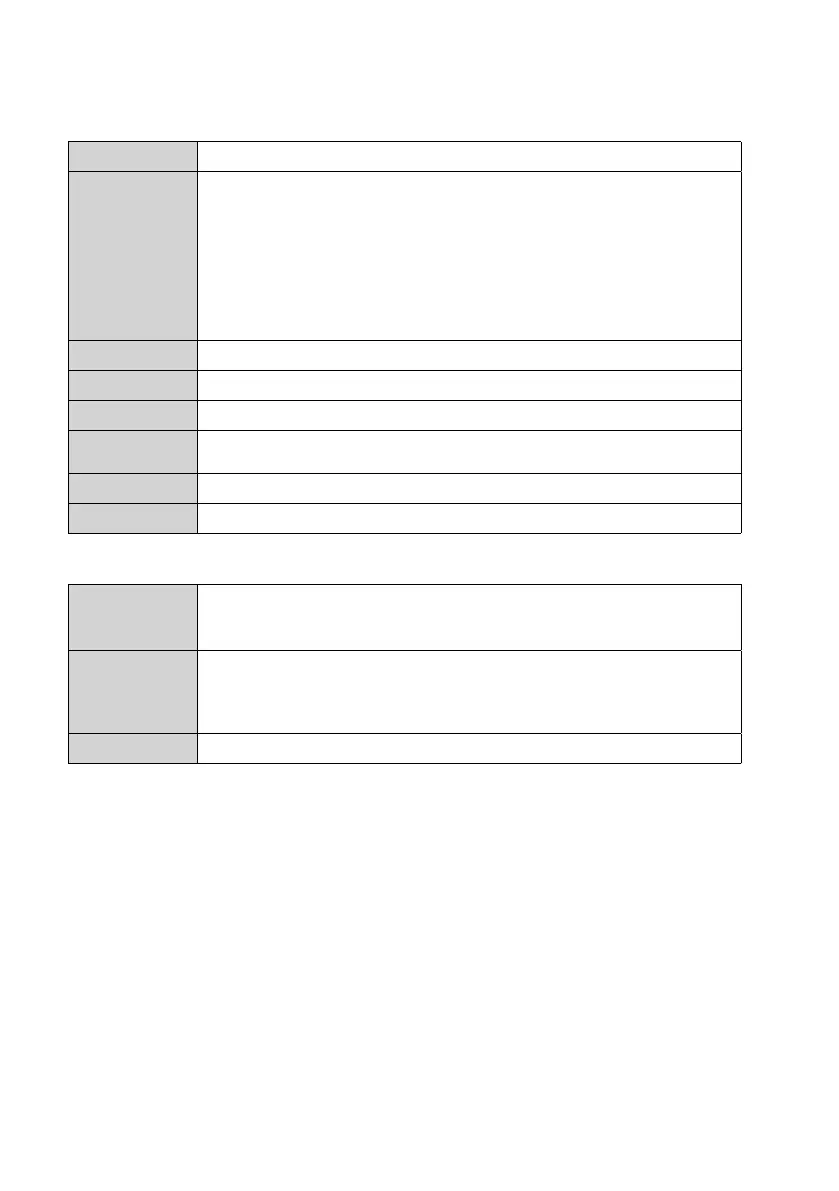43
“PDF REPORT OPTIONS”
Select“PDFReportOptions”inthenavigationbarandentersettingstodenecontentofthePDFreport.
LANGUAGE
Choose the language, in which the PDF report shall be shown, from the selection box.
PDF FILE NAME
Clickon“INSERTNAME”todenethepatternofthelename.
Anewwindow“PLEASECHOOSETHENAMEPATTERNBELOW”opens.Choosethe
requiredelements(OWNER/SERIALID/MODELNAME/DATE/TIME/LOCATION)andtheir
order.
Upto6elementscanbechosen.Chosenelementsappearintheeld“FILENAME”.
Press“CLEAR”todeleteallchosenelements.Theeld“FILENAME”isemptyagain.
Press“X”tosavethelenamepatternandclosethiswindow.
DATE FORMAT Select your preferred date format from menu.
TIME FORMAT Select between 12 hour or 24 hour format.
OWNER Key in the owner’s name.
LOCATION Key in the location’s name e.g. the name of the location where you will record.
REPORT TITLE Enter a report title, which will be shown on the PDF report.
USER TEXT Enter some remarks or additional information if needed.
Other settings
CREATE
CONFIGURATION
Createthecongurationleandsaveittoyourcomputerandinstallittothedatalogger.
Forfurtherinstructions,pleasereferto”e)Createcongurationlebywebsite”onpage44
and“f)Loadcongurationlecreatedonthewebsiteontothedatalogger”onpage44).
LOAD SETTINGS
Loadapreviouscongurationle-ifany-tocheckthedetailsofthatleonthewebsite.
A new window pops up.
Chooseacongurationle,whichyouhavecreatedandsavedonthecomputerearlier.
DEFAULT Reset the settings to default values and setting.