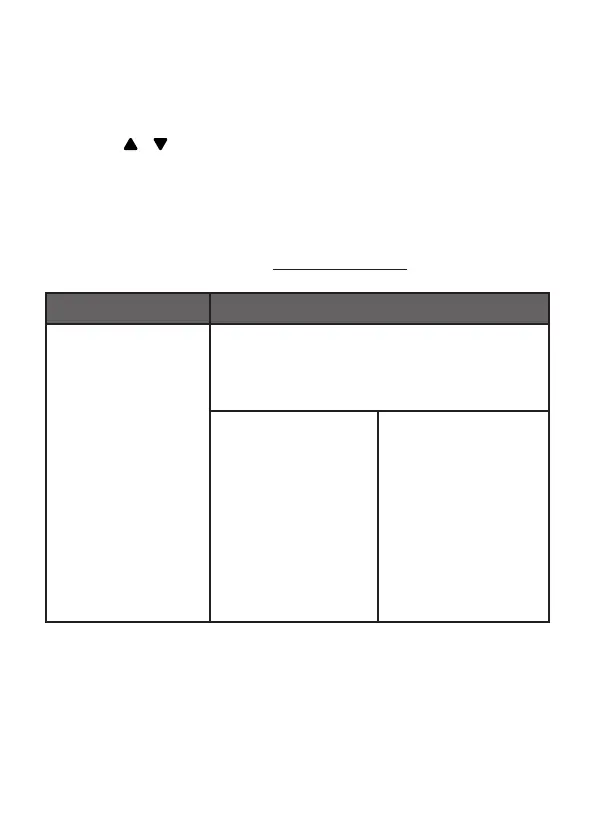22
MAIN MENU STRUCTURE
When the handset is switched on and in idle mode:
1. Press MENU/OK when the handset is not in use.
2. Press
/ until the screen displays the desired
feature menu.
3. Press MENU/OK to enter that menu.
• To return to the previous menu, press OFF.
• To return to idle mode, press and hold OFF.
CALL LOG PHONEBOOK
Under a entry:
DETAILS
ADD TO PB
ADD TO BLIST
DELETE
DELETE ALL
ALL
SPEED DIAL
VIP
Under ALL:
ADD
ADD TO SD
VIEW
EDIT
DELETE
DELETE ALL
STATUS
Under SPEED
DIAL and VIP:
ADD
VIEW
EDIT
DELETE
DELETE ALL