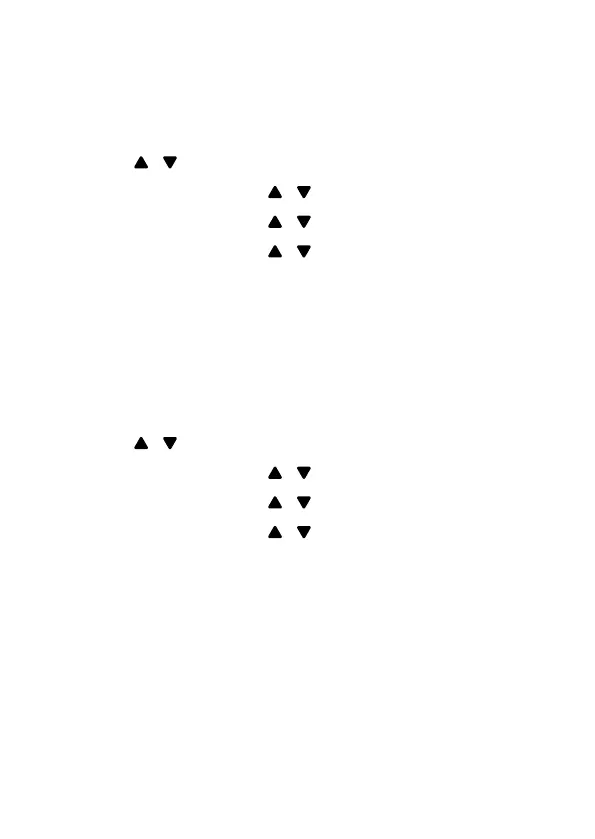70
RECORDING TIME
You can set the recording time limit for each incoming
message.
1. Press MENU/OK when the phone is not in use. Then,
press
/ to scroll to ANS. SYS.
2. Press MENU/OK and
/ to scroll to SET TAM.
3. Press MENU/OK and
/ to scroll to REC. TIME.
4. Press MENU/OK and
/ to choose 60 S, 120 S,
180 S, or UNLIMITED.
5. Press OK to conrm your selection.
REMOTE ACCESS SETTING
You can turn on or off the remote access feature.
1. Press MENU/OK when the phone is not in use. Then,
press
/ to scroll to ANS. SYS.
2. Press MENU/OK and
/ to scroll to SET TAM.
3. Press MENU/OK and
/ to scroll to REMOTE ACC.
4. Press MENU/OK and
/ to choose ON or OFF.
5. Press MENU/OK to conrm your selection.