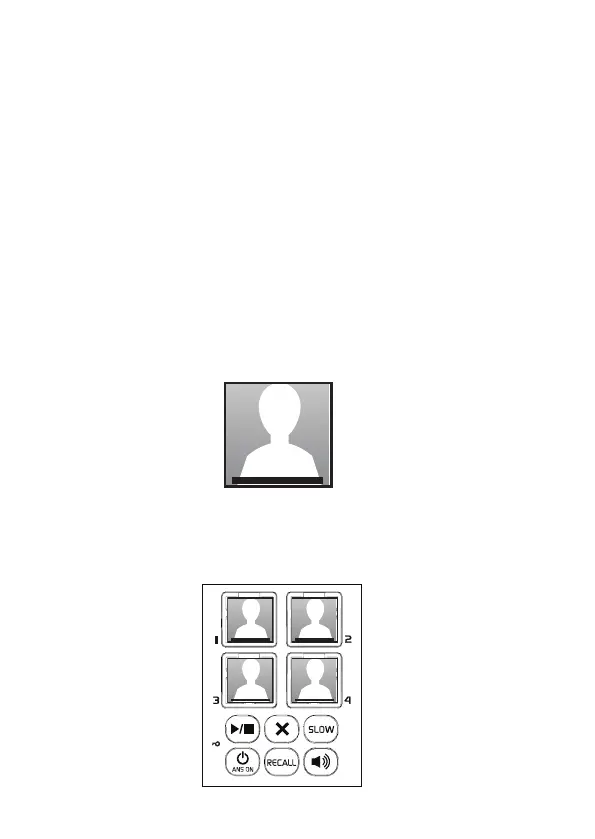56
BASE PHOTO SPEED DIAL KEYS
There are four photo speed dial memory keys 1, 2, 3, and
4 on the right side of the telephone base.
After a number is stored in any of these memory keys,
you can simply press once on one of these memory keys
to dial out to the number stored in it directly.
To insert a photo:
You can insert a desired photo into the compartment of
the three photo speed dial memory keys 1, 2, 3, and 4, or
write the contact name on the photo speed dial card.
1. Crop your desired photo to the size of the photo
speed dial keys.
2. Put the cropped photo into the photo speed dial
compartment. Then ip down the photo speed dial
compartment cover.