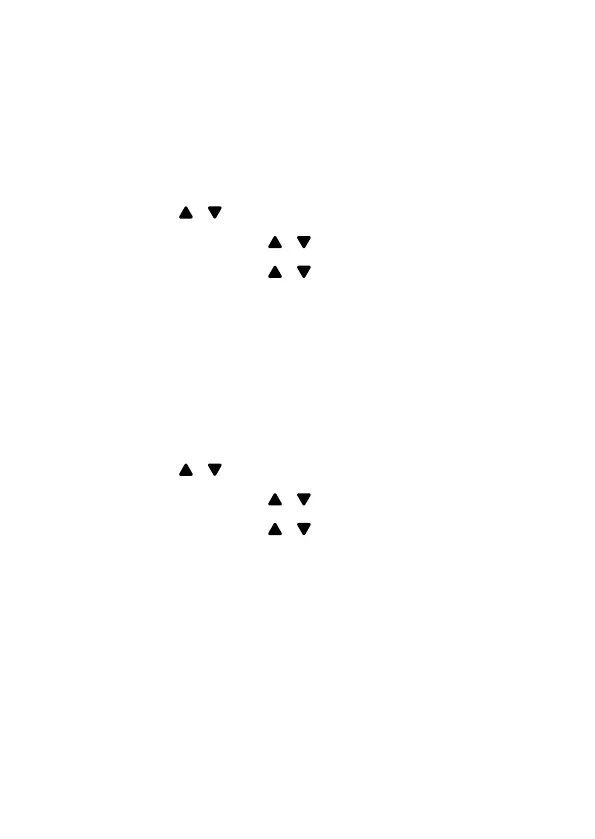74
SOS EMERGENCY CALLS
You need to program the SOS numbers before you can
make SOS Emergency Calls.
To program the SOS numbers:
1. Press MENU/OK when the phone is not in use, and
then press
/ to scroll to SET SOS.
2. Press MENU/OK and
/ to scroll to SOS NUMBER.
3. Press MENU/OK and
/ to scroll to SOS 1, SOS 2,
SOS 3, SOS 4, or SOS 5.
4. Press MENU/OK twice to ADD.
5. Enter the SOS emergency number, and then press
MENU/OK.
To enable or disable internal SOS calls:
1. Press MENU/OK when the phone is not in use, and
then press / to scroll to SET SOS.
2. Press MENU/OK and
/ to scroll to INTERNAL.
3. Press MENU/OK and
/ to scroll to ENABLE or
DISABLE.
4. Press MENU/OK to save.
Record, Play, or Delete SOS Messages
The SOS message is your own recorded message to
be played directly when you make an emergency call.
The default SOSmessage is “This is an emergency call.
Please press any number key to start the conversation.”
You can record your own message using the handset.