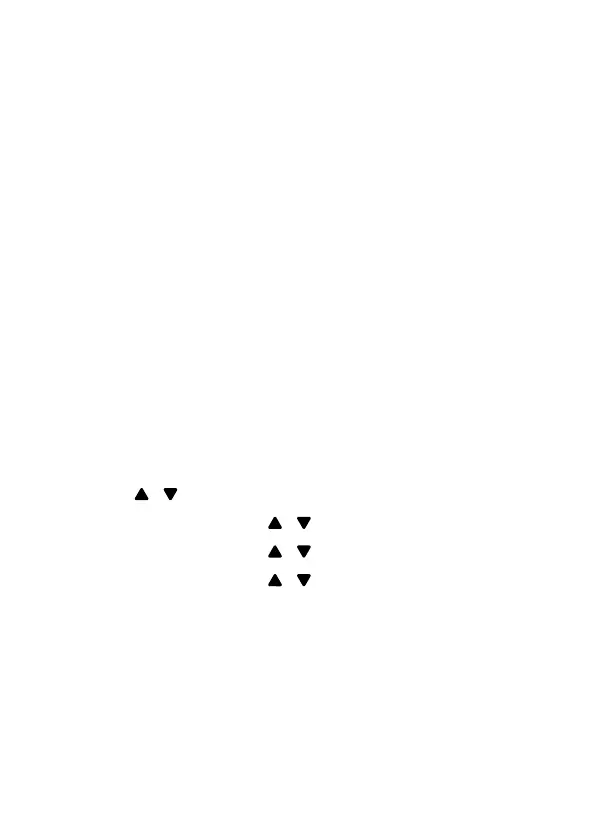59
CALL GUARD
If you have subscribed to a Calling Number Display
service, you can use the call guard feature to reject
certain calls automatically. This is achieved by adding up
to 50 numbers into the block list, and/or programming
the phone to reject all calls without number.
When there is a call from a number saved in the block
list, the call will be disconnected.
• Blocked calls are treated as new call log entries, the
name in the call log will be replaced with BLOCKED
CALL.
CALL GUARD ANNOUNCE
You can set this feature to screen incoming calls without
number.
1. Press MENU/OK when the telephone is not in use.
2. Press
/ to scroll to CALL BLOCK.
3. Press MENU/OK and
/ to scroll to SETTINGS.
4. Press MENU/OK and
/ to scroll to CALL GUARD.
5. Press MENU/OK and
/ to scroll to ON or OFF.
6. Press MENU/OK to save.
OUTGOING MESSAGE FOR CALLS WITHOUT
NUMBER
The preset outgoing message for calls without numbers
is a greeting that answers calls with “Hello, please leave
your name after the tone” .