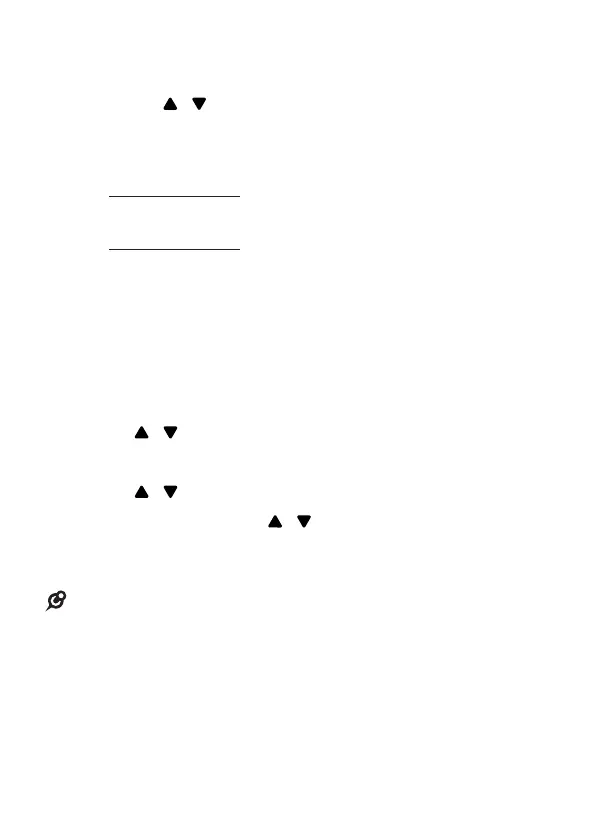63
7. Press OK. The screen displays NUMBER.
8. Use the dialing keys to enter a telephone number.
• Press
/ to move the cursor to the left or right.
• Press C/INT/BACK on a handset, or X on the
telephone base, to erase a digit.
• Press and hold C/INT/BACK on a handset, or X on
the telephone base, to erase all digits.
• Press and hold 0 on a handset, or REDIAL/PAUSE
on the telephone base, to enter a dialing pause (a
P appears).
9. Press OK to conrm. You hear a conrmation tone.
DELETE A BLOCK LIST ENTRY
1. Press MENU/OK when the telephone is not in use.
2. Press
/ to scroll to CALL BLOCK.
3. Press OK to select BLACK LIST.
4. Press
/ to scroll to the desired entry.
5. Press MENU/OK and
/ to scroll to DELETE.
6. Press MENU/OK to conrm. The screen returns to
the block list. You hear a conrmation tone.
• Once a block list entry is deleted, it cannot not be retrieved.