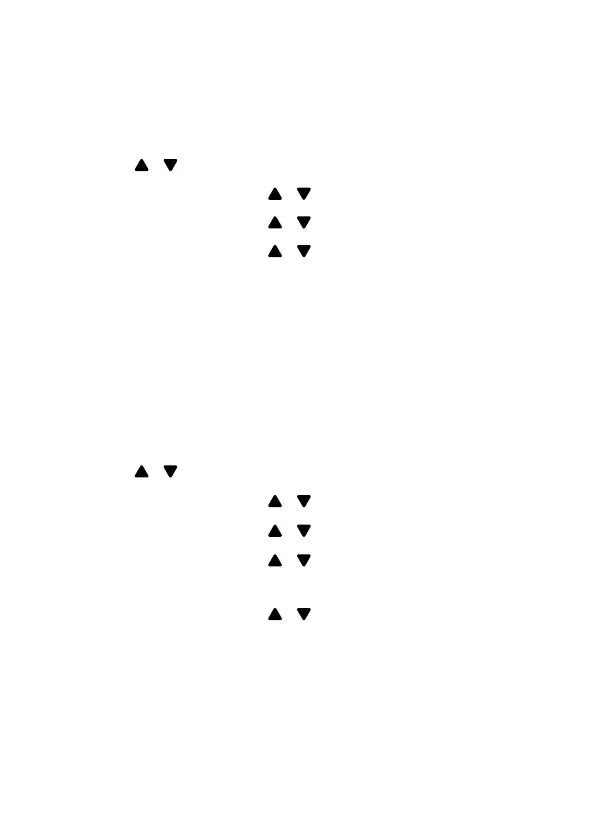60
SET BLOCK MODE
You can set the block mode to determine whether all
types of calls are to be blocked.
1. Press MENU/OK when the telephone is not in use.
2. Press
/ to scroll to CALL BLOCK.
3. Press MENU/OK and
/ to scroll to SETTINGS.
4. Press MENU/OK and
/ to scroll to BLOCK MODE.
5. Press MENU/OK and
/ to scroll to BLOCK ALL,
ALLOW VIP or OFF.
6. Press MENU/OK to save.
BLOCK PRIVATE OR UNAVAILABLE CALLS
You can choose to block private calls (without name and
number), or unavailable calls (without number).
1. Press MENU/OK when the telephone is not in use.
2. Press
/ to scroll to CALL BLOCK.
3. Press MENU/OK and
/ to scroll to SETTINGS.
4. Press MENU/OK and
/ to scroll to W/O NUM.
5. Press MENU/OK and
/ to scroll to PRIVATE or
UNAVAILABLE.
6. Press MENU/OK and
/ to scroll to BLOCK or
UNBLOCK.