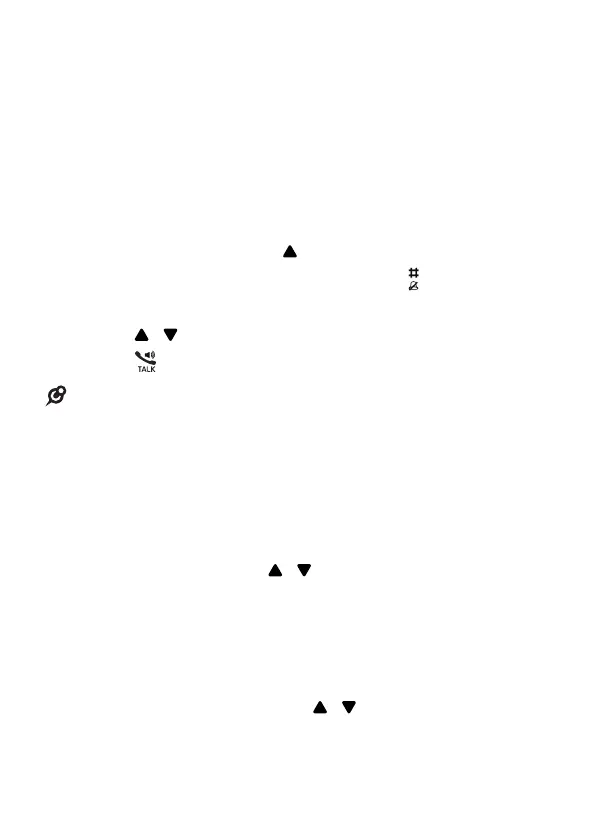32
REDIAL
You can redial up to 10 of the last numbers called. If
you have stored a name in the phonebook to go with the
number, the name will be displayed instead. The most
recent last number will display at the top of the redial
list.
Redial a Number from the Redial List
1. When idle mode, press to access the redial list.
Remarks: If redial entry with name, press
to view the
number.
2 Press
/ to browse the redial list.
3. Press
to dial to the selected redial number.
• If there are no numbers in the redial list, the display shows
“EMPTY”.
Store a Redial Number into the Phonebook
1. Follow Steps 1 and 2 in the section of Redial a
Number from the Redial List.
2. Press MENU/OK and
/ to select
ADD TO PB.
3. Press MENU/OK use the keypad to enter the name.
4. Press MENU/OK use the keypad to edit the number if
necessary.
5. Press MENU/OK and then
/ to select the melody.
The respective melody will be played when browsing
the melody list.
6. Press MENU/OK to conrm.
