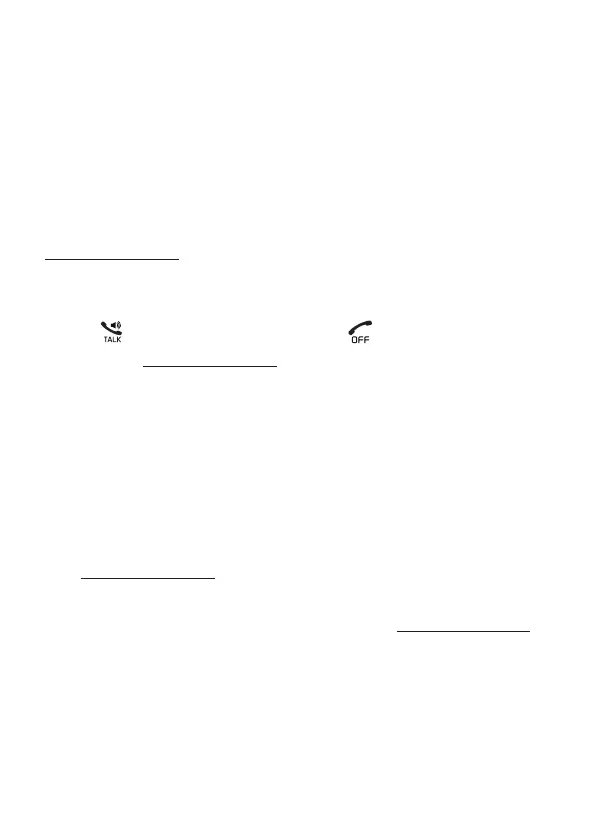49
NETWORK VOICEMAIL
You can get messages from your xed home phone
when you are away from the phone, busy on another
call or using the Internet. Callers will hear a standard
greeting inviting them to leave a message.
To call Network Voicemail
While the handset or telephone base is in idle mode,
press and hold 1. The handset or the telephone base
will dial 125101.
OR
Press
on the handset, or press on the telephone
base, then press and hold 1. The handset or telephone
base will dial 125101.
CALL WAITING
Call Waiting tells you if a new caller is trying to contact
you when you are already on the phone. A network tone
alerts you to the new caller, so you can answer your
second incoming call by putting the rst caller on hold.
1. Press and hold 2. Your rst caller is put on hold and
you can talk to your second caller.
2. To revert back to the original caller, press and hold 2
again.