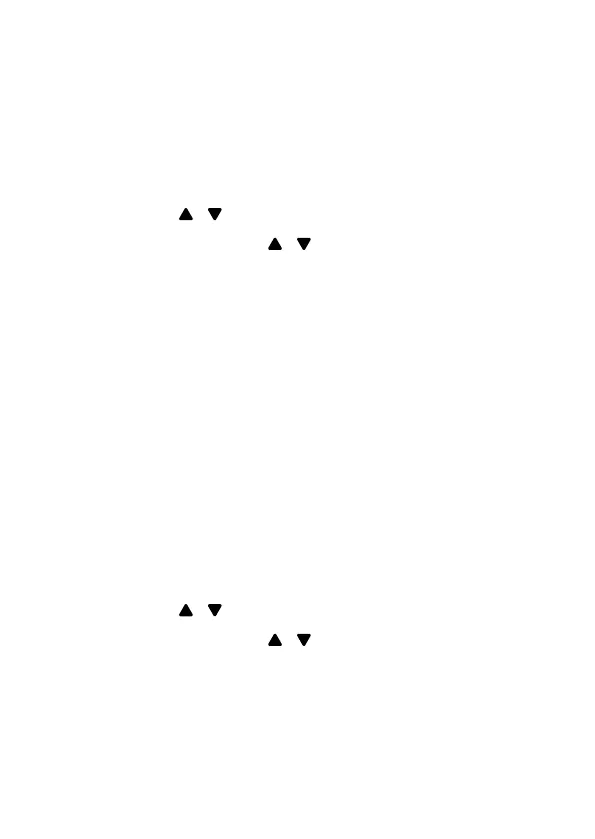77
TALKING DIGITS
You can choose whether the digits are to be announced
whenever you press the number keys.
To turn the Talking Digits on or off:
1. Press MENU/OK when the phone is not in use, and
then press
/ to scroll to DIGIT ANNC.
2. Press MENU/OK and
/ to scroll to ON or OFF.
3. Press MENU/OK twice to ADD.
4. Press MENU/OK to save.
CALLING NUMBER DISPLAY
ANNOUNCE
If you have subscribed the Calling Number Display
service from your telephone services provider, you can set
this feature to announce the calling number and name,
to announce the calling number only, or not to announce
while there is an incoming call.
1. Press MENU/OK when the phone is not in use, and
then press
/ to scroll to CND ANNC..
2. Press MENU/OK and
/ to scroll to ON, NO. ONLY,
or OFF.
3. Press MENU/OK to save.