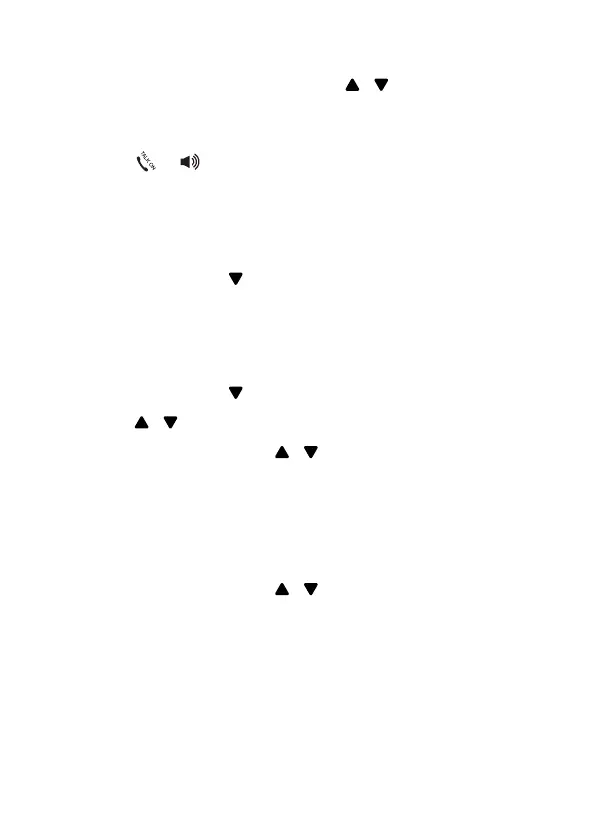53
DIAL AN ENTRY
While in the phonebook list, press / to select the
entry you want, or search alphabetically using the
alphanumeric keypad.
1. Press
or to dial the selected entry.
SEARCH A PHONEBOOK ENTRY
ALPHABETICALLY
1. When idle, press to access the phonebook.
2. Enter the rst character of the name by multi-tap.
EDIT A PHONEBOOK ENTRY
1. When idle, press to access the phonebook.
2. Press
/ to select the entry you want to edit.
3. Press MENU/OK then
/ to select EDIT.
4. Press MENU/OK then use the keypad to edit the
name (if applicable).
5. Press MENU/OK then use the keypad to edit the
number (if applicable).
6. Press MENU/OK then
/ to edit the melody (if
applicable).
7. Press MENU/OK to save.