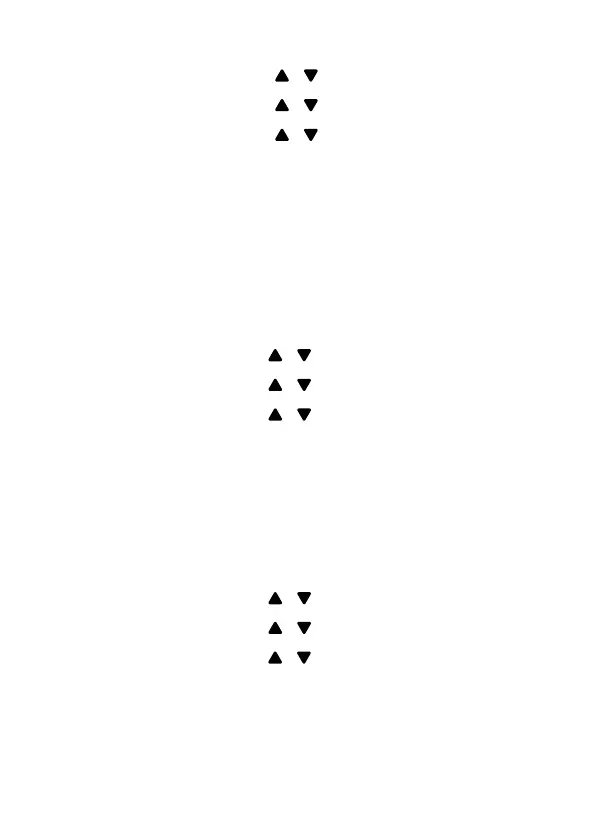43
Ringer Volume
1. Press MENU/OK then
/ to select BS SETTINGS.
2. Press MENU/OK then
/ to select RING VOL.
3. Press MENU/OK then
/ to sample each ringer
volume level (a total of 6 levels for your selection,
including VOLUME OFF).
4. Press MENU/OK to conrm.
Set the Dial Mode
The dial mode settings is country dependent. Please
contact your local service provider for the correct
settings.
1. Press MENU/OK and
/ to select BS SETTINGS.
2. Press MENU/OK and
/ to select DIAL MODE.
3. Press MENU/OK and
/ to select TONE or PULSE.
4. Press MENU/OK to conrm.
Set the Flash Time
The ash time settings is country dependent. Please
contact your local service provider for the correct
settings.
1. Press MENU/OK and
/ to select BS SETTINGS.
2. Press MENU/OK and
/ to select FLASH TIME.
3. Press MENU/OK and
/ to select SHORT, MEDIUM
or LONG.
4. Press MENU/OK to conrm.