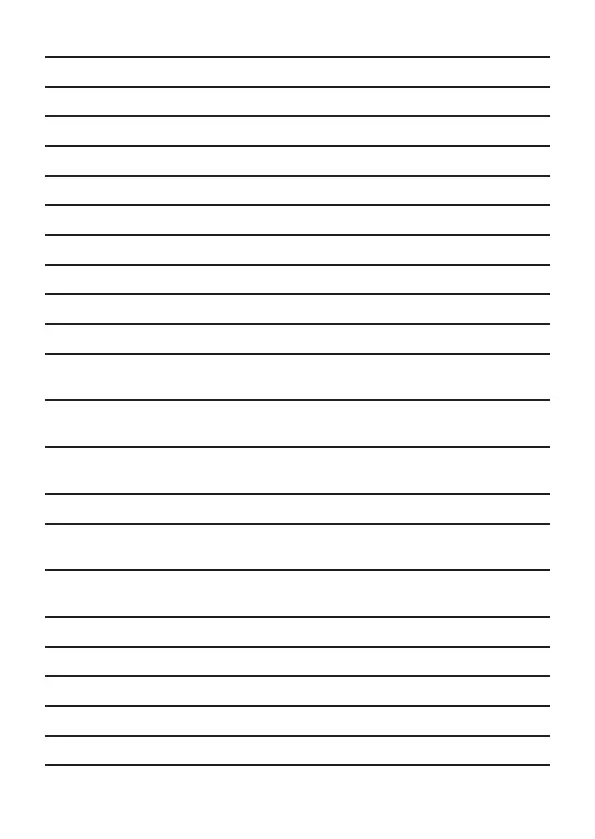6
Phonebook 51
Store a Number Entry in the Phonebook 51
Entering Names 52
Writing Tips 52
Review an Entry 52
Dial an Entry 53
Search a Phonebook Entry Alphabetically 53
Edit a Phonebook Entry 53
Delete a Phonebook Entry 54
Delete All Phonebook Entries 54
Check phonebook capacity 54
Direct Memory Keys 55
Base photo Speed Dial Keys 56
Speed dial 57
Assign a Speed Dial Number from the Directory 57
VIP list 58
Call Guard 59
Call Guard Announce 59
Outgoing Message for Calls without Number 59
Set Block Mode 60
Block Private or Unavailable Calls 60
Add a Block List Entry 61