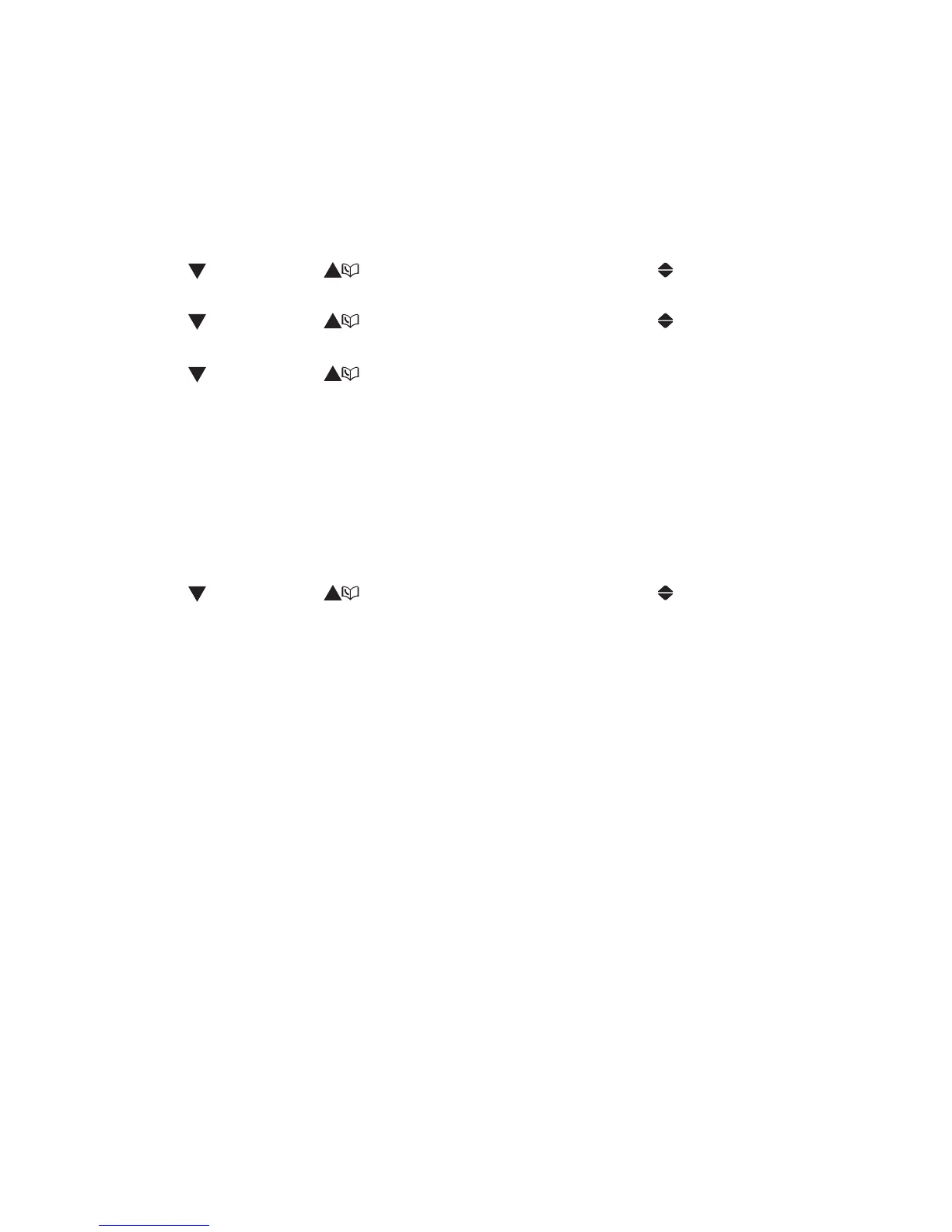13
Telephone settings
Dial mode
If you have touch-tone service, the telephone is ready to use as soon as the
battery is charged. If you have pulse (rotary) service, you need to change the
dial mode setting to pulse.
To change the setting:
Press MENU/
SELECT when the handset is not in use.
Press
CID/VOL
-
or /VOL
+
until the screen displays Settings, then
press
MENU/SELECT.
Press
CID/VOL
-
or /VOL
+
until the screen displays Dial mode, then
press
MENU/SELECT.
Press
CID/VOL
-
or /VOL
+
to choose Tone or Pulse, then press
MENU/SELECTVQEQPſTO[QWTUGNGEVKQP;QWYKNNJGCTCEQPſTOCVKQPVQPG
Press OFF/
CLEAR to return to idle mode.
Website
Use this feature to view the VTech website address.
Press MENU/
SELECT when the handset is not in use.
Press
CID/VOL
-
or /VOL
+
until the screen displays Website, then
press
MENU/SELECT.
Press OFF/
CLEAR to return to idle mode.
1.
2.
3.
4.
5.
1.
2.
3.
