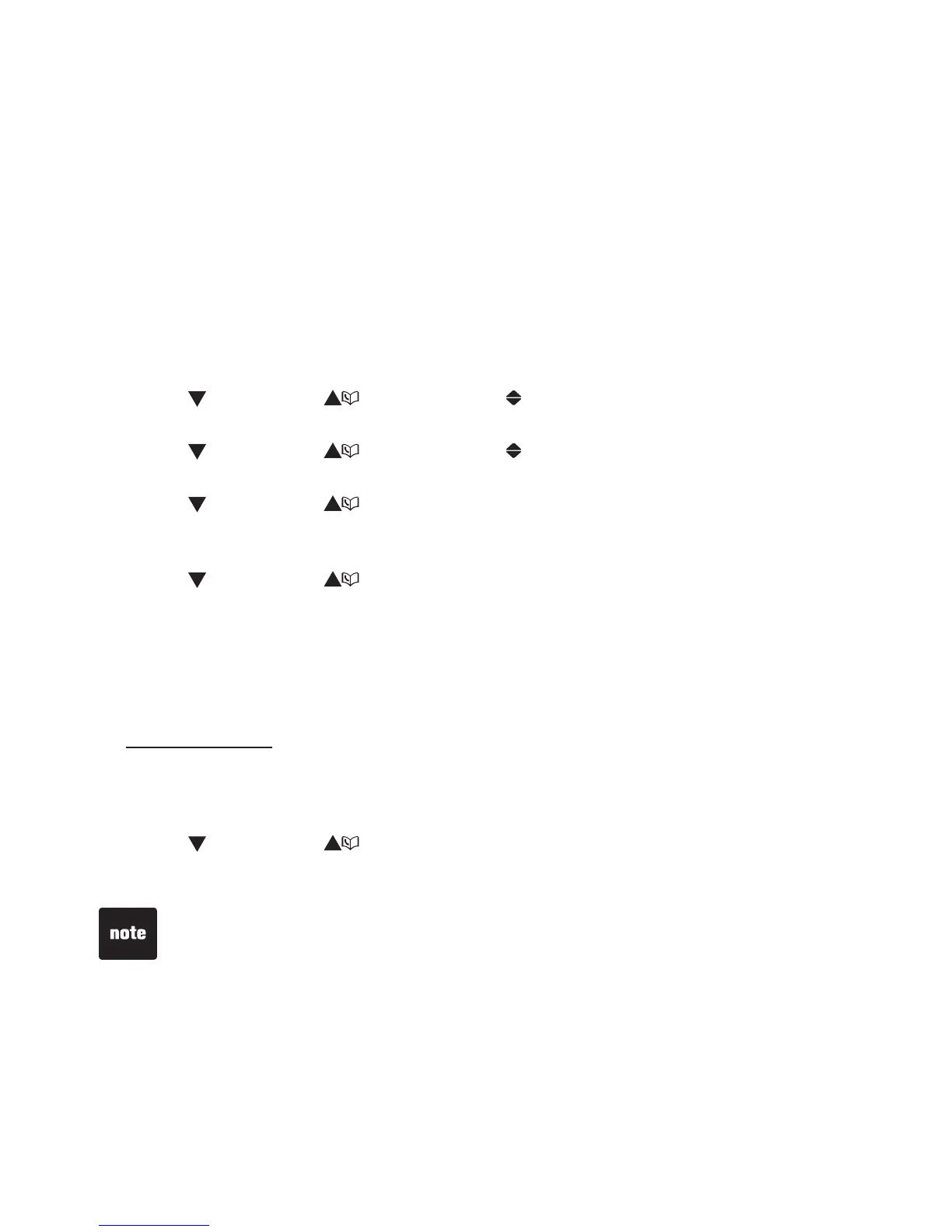23
Telephone operation
Speed dial
You can store up to 10 telephone numbers with names in the speed dial
memory locations you assign from the directory you wish to dial using fewer
keys than usual. You must create an entry in the directory (see page 19) before
you set the speed dial memory location.
The speed dial memory locations are stored in the telephone base and are
shared by all handsets. Changes made to speed dial entries on one handset
apply to all.
Add a speed dial entry
Press MENU/SELECT when the handset is not in use.
Press
CID/VOL
-
or /VOL
+
to select Directory, then press
MENU/SELECT.
Press
CID/VOL
-
or /VOL
+
to select Speed dial, then press
MENU/SELECT.
Press
CID/VOL
-
or /VOL
+
to choose the desired speed dial location,
then press
MENU/SELECT. The screen shows Copy from DIR.. while it is
loading the directory list. The directory list displays.
Press
CID/VOL
-
or /VOL
+
to choose the desired directory entry, then
press
MENU/SELECTVQEQPſTO;QWYKNNJGCTCEQPſTOCVKQPVQPG
If you choose an existing speed dial entry in step 4, the entry will be
replaced by the new directory entry and the old entry is moved to a
directory location.
-OR-
Press and hold the dial pad key (0-9) that does not have any speed
dial entry.
Press
MENU/SELECT and the screen shows Copy from DIR.. while it is
loading the directory list. The directory list displays.
Press
CID/VOL
-
or /VOL
+
to choose the desired directory entry, then
press
MENU/SELECTVQEQPſTO;QWYKNNJGCTCEQPſTOCVKQPVQPG
1.
2.
3.
4.
5.
•
1.
2.
3.
The entries stored in the speed dial memory are numbered 0 to 9 and share
the memory in the directory.
Press OFF/
CLEAR at any time to exit speed dial mode.
•
•
