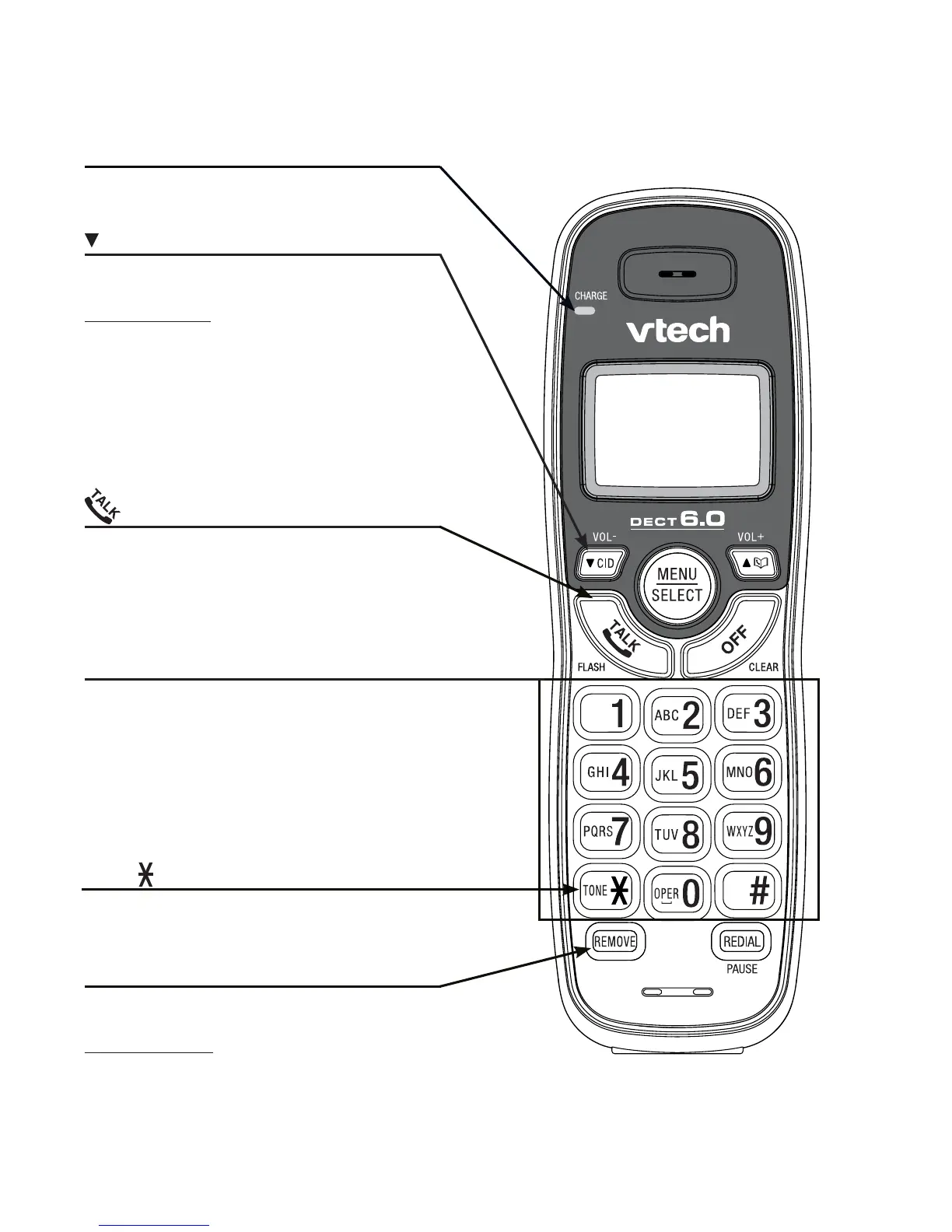6
Getting started
CID/VOL-
Press to review the call log when the
telephone is not in use (page 27).
Press and hold to adjust the ringer volume
when the telephone is not in use
(page 9).
During a call, press to decrease the
listening volume. A double beep sounds
at the lowest setting (page 14).
Press to scroll down while in
programming mode or reviewing the
directory, call log
or redial list.
/FLASH
Press to make or answer a call (page 14).
During a call, press to answer an
incoming call when you receive a call
waiting alert (page 14).
REMOVE
When using the dialing keys, press to
delete digits.
Press and hold to delete all records in
the call log when the phone is not in use
(page 29).
When reviewing the directory, call log
or redial list,
press to delete the desired
record (page 22, 29 or 17).
CHARGE light
On when the handset is charging in the
telephone base (page 4).
TONE
Press to switch to tone dialing temporarily
when using the pulse service (page 14).
Handset layout
Dialing keys
Press to enter numbers to make, predial
or answer a call (page 14).
While programming in the directory or call
log, press to enter numbers or characters
(page 19 or 29).
While programming the home area code,
press to enter numbers (page 12).
