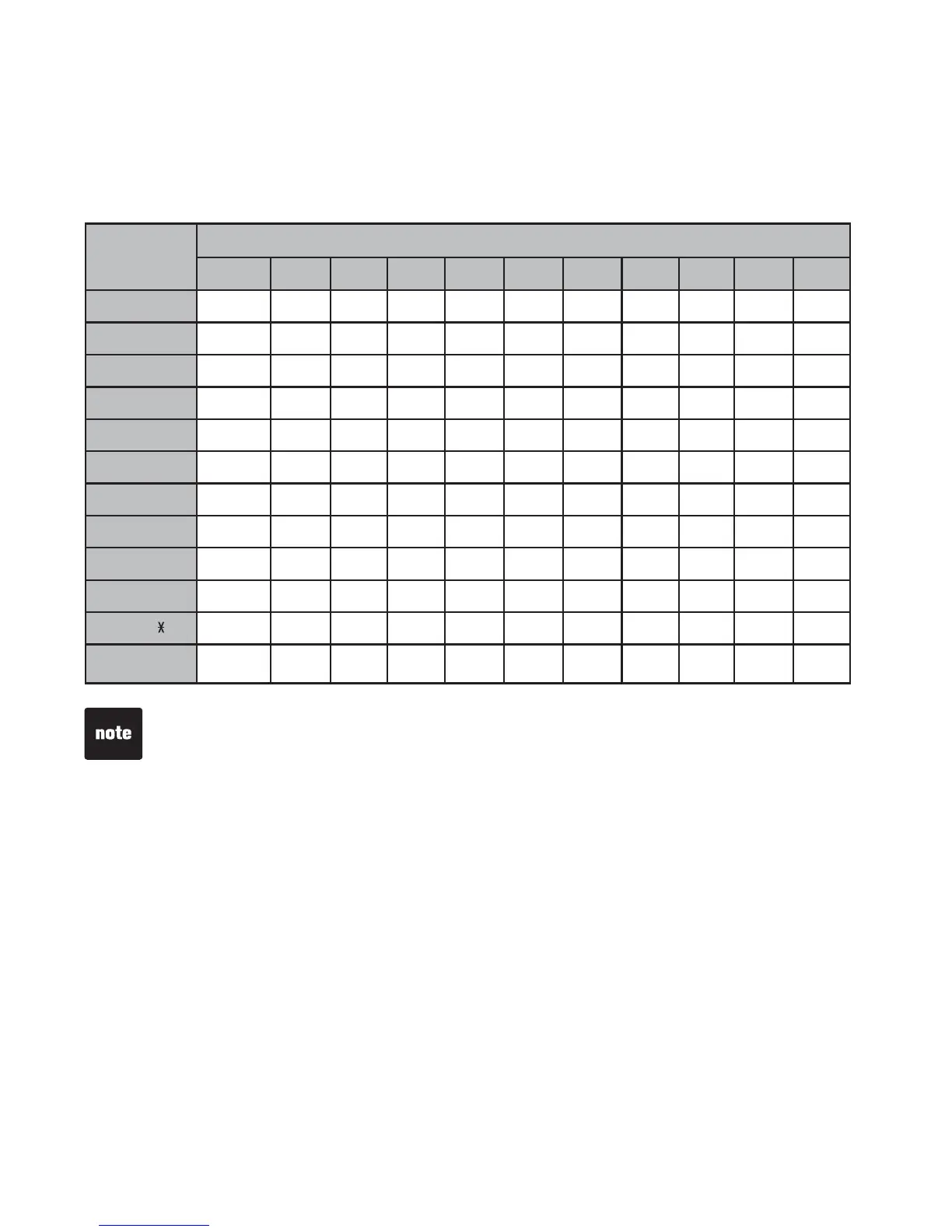20
Telephone operation
Character chart
Use the dialing keys and the chart below to enter a name (up to 15 characters).
An error tone sounds if you try to enter more than 15 characters. Each press of
a particular key causes the characters to be displayed in the following order:
Number
key
Characters by number of key presses
1234567891011
1 1.-’()*#&/,
2 ABCabc2
3 DEFdef3
4 GHIghi4
5 JKLjkl5
6 MNOmno6
7 PQRSpqrs7
8 TUVtuv8
9 WXYZwxyz9
0 space 0
TONE
#
9JGPGPVGTKPICPCOGKPVJGFKTGEVQT[VJGſTUVNGVVGTQHGCEJYQTFKU
automatically capitalized. Press the number key repeatedly until the desired
character appears.
•
