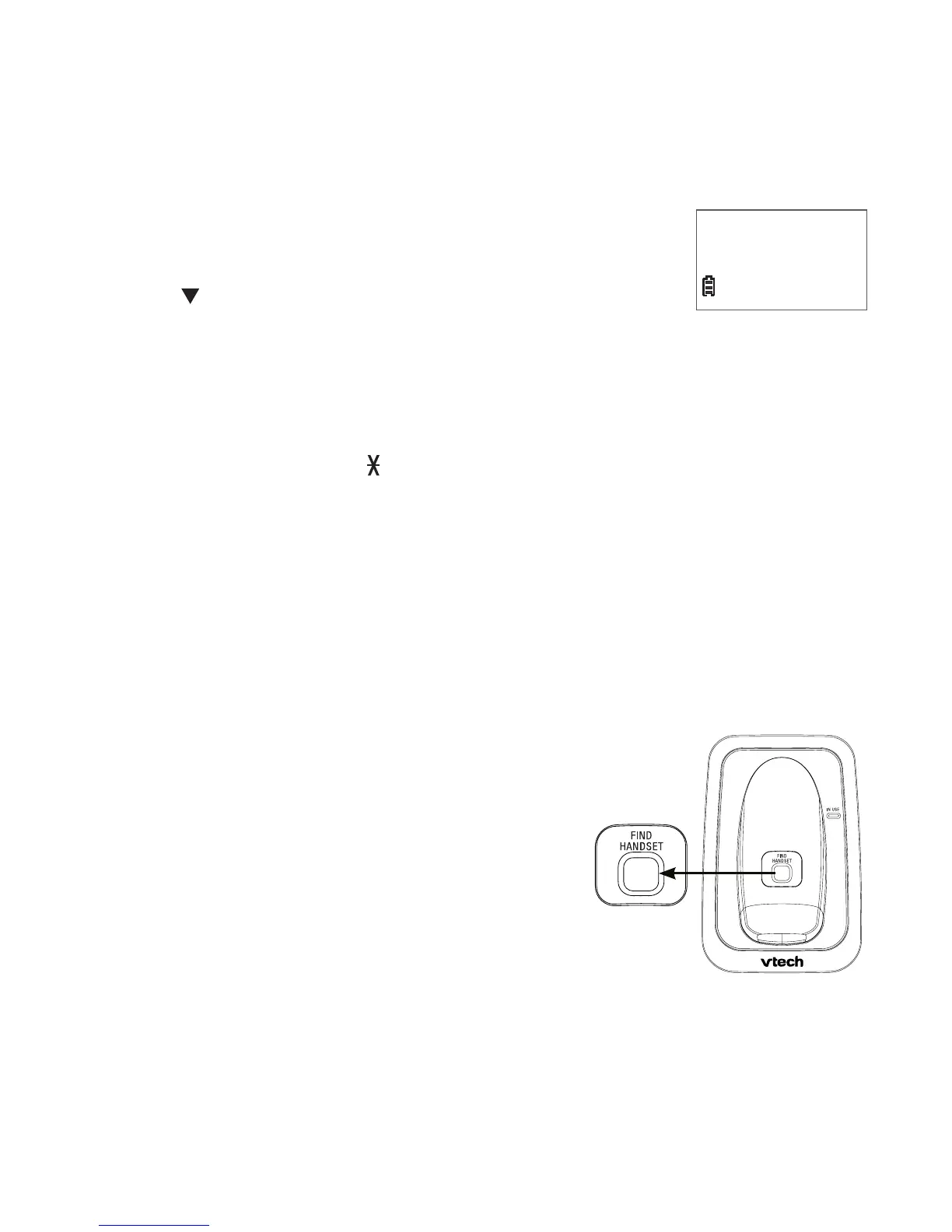15
Telephone operation
Temporary ringer silencing
When the telephone is ringing, you can temporarily silence the ringer of the
handset or telephone base without disconnecting the call. The next call rings
normally at the preset volume.
To silence the handset ringer:
Press OFF/
CLEAR and Ringer muted displays.
To silence the telephone base ringer:
Press
/VOLUME to turn off the base ringer.
Temporary tone dialing
If you have pulse (rotary) service only, you can switch from pulse to tone
dialing temporarily during a call. This is useful if you need to send touch-tone
signals to access your telephone banking or long distance services.
During a call, press
TONE .
Use the dialing keys to enter the relevant number. The telephone sends
touch-tone signals.
The telephone automatically returns to pulse dialing mode after you end
the call.
Find handset
7UGVJKUHGCVWTGVQſPFCNNU[UVGOJCPFUGVU
To start paging:
Press FIND HANDSET on the telephone base
when the telephone is not in use.
All idle handsets ring and the screens
show
**
Paging
**
.
To end paging:
Press FIND HANDSET again
on the telephone base.
-OR-
Press OFF/
CLEAR on the handset or place the
handset back in the telephone base to stop the paging tone.
•
•
1.
2.
3.
1.
2.
•
•
Ringer muted
10:15
PM
12/25
