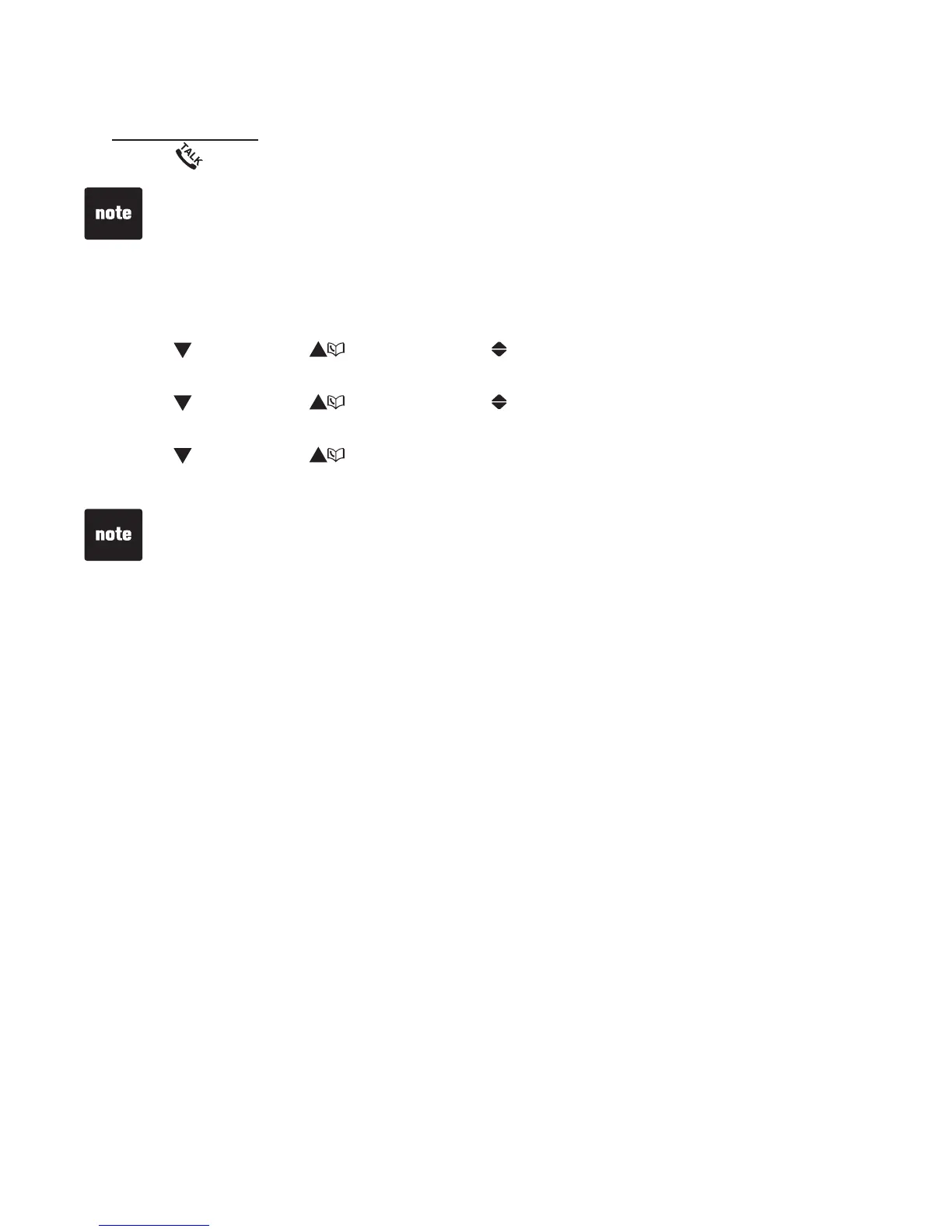24
Telephone operation
Dial a speed dial number
Press and hold the dial pad key (0-9) to display the speed dial entry.
Press
/FLASH to dial the displayed number.
Delete a speed dial entry
Press MENU/SELECT when the handset is not in use.
Press
CID/VOL
-
or /VOL
+
to select Directory, then press
MENU/SELECT.
Press
CID/VOL
-
or /VOL
+
to select Speed dial, then press
MENU/SELECT.
Press
CID/VOL
-
or /VOL
+
to choose the desired speed dial entry, then
press REMOVEVQEQPſTO;QWYKNNJGCTCEQPſTOCVKQPVQPG
1.
2.
1.
2.
3.
4.
The deleted speed dial entry is only removed from speed dial memory, not from
the directory.
If the speed dial location you selected is empty, the screen displays
<empty>
.
