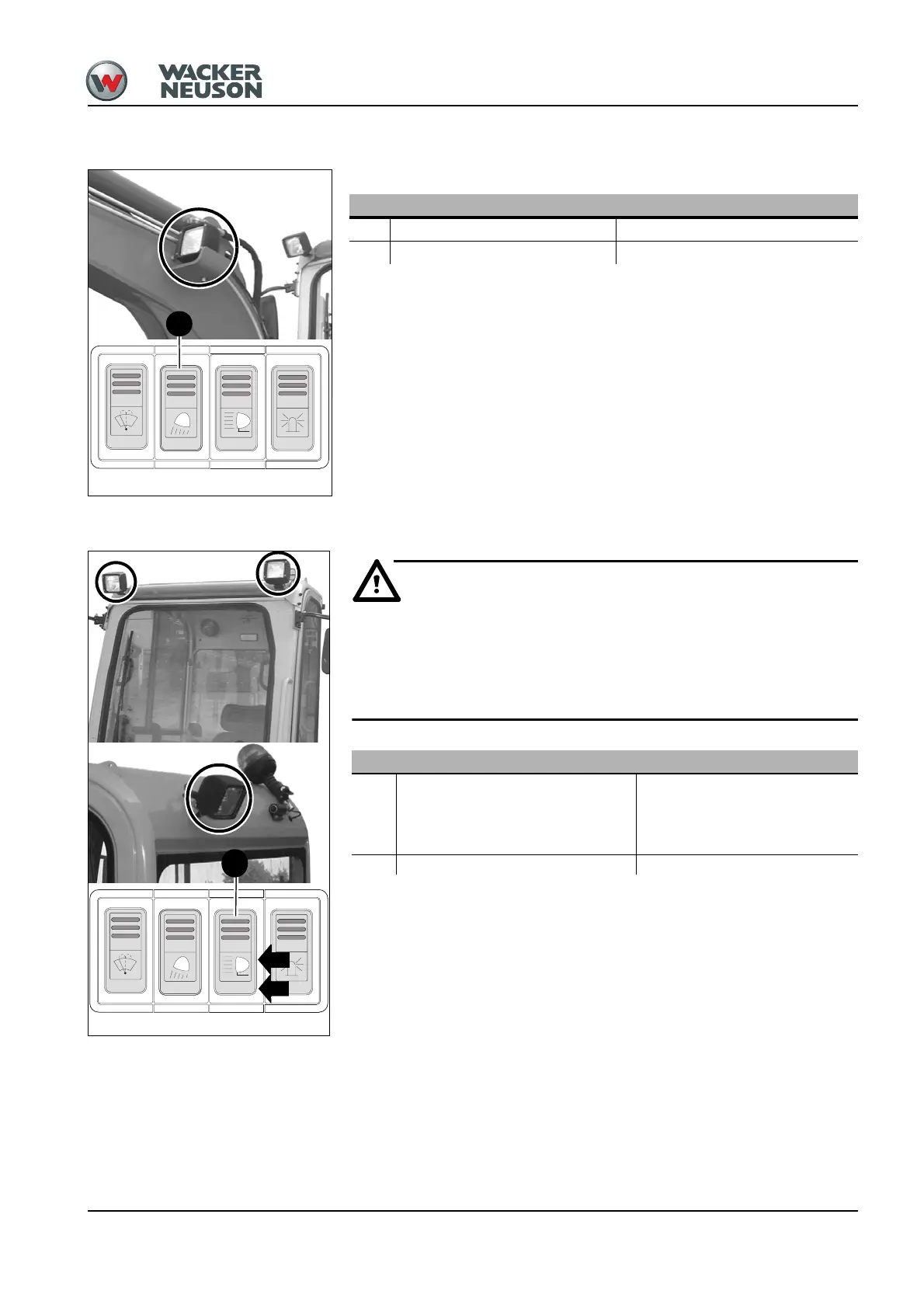OM 28Z3 US – Edition 2.0 * 28Z3b330.fm 3-23
Operation
3.7 Light system
The switch panel for the light system is located on the instrument panel.
Roof lights (option)
Warning!
Traffic accident hazard. Working lights can temporarily blind motorists on pub-
lic roads.
• Do not switch on the working lights when traveling on public roads.
• When operating the machine near public roads, only switch the working
lights on when there is no possibility of blinding passing motorists.
Fig. 16: Light system switches
44
Boom light
ON
☞ Press the light symbol on switch 44 ➥Indicator light in switch 44 comes on
OFF
☞ Press the ribbed end of switch 44 ➥ Indicator light in switch 44 goes out
Fig. 17: Roof lights switch
1
2
45
Roof lights
ON
☞ Press the light symbol on switch 45 to
the 1st position
☞ Press the light symbol on switch 45 to
the 2nd position
➥ Indicator light in switch comes on
OFF ☞ Press the ribbed end of switch 45 up ➥ Indicator light in switch goes out