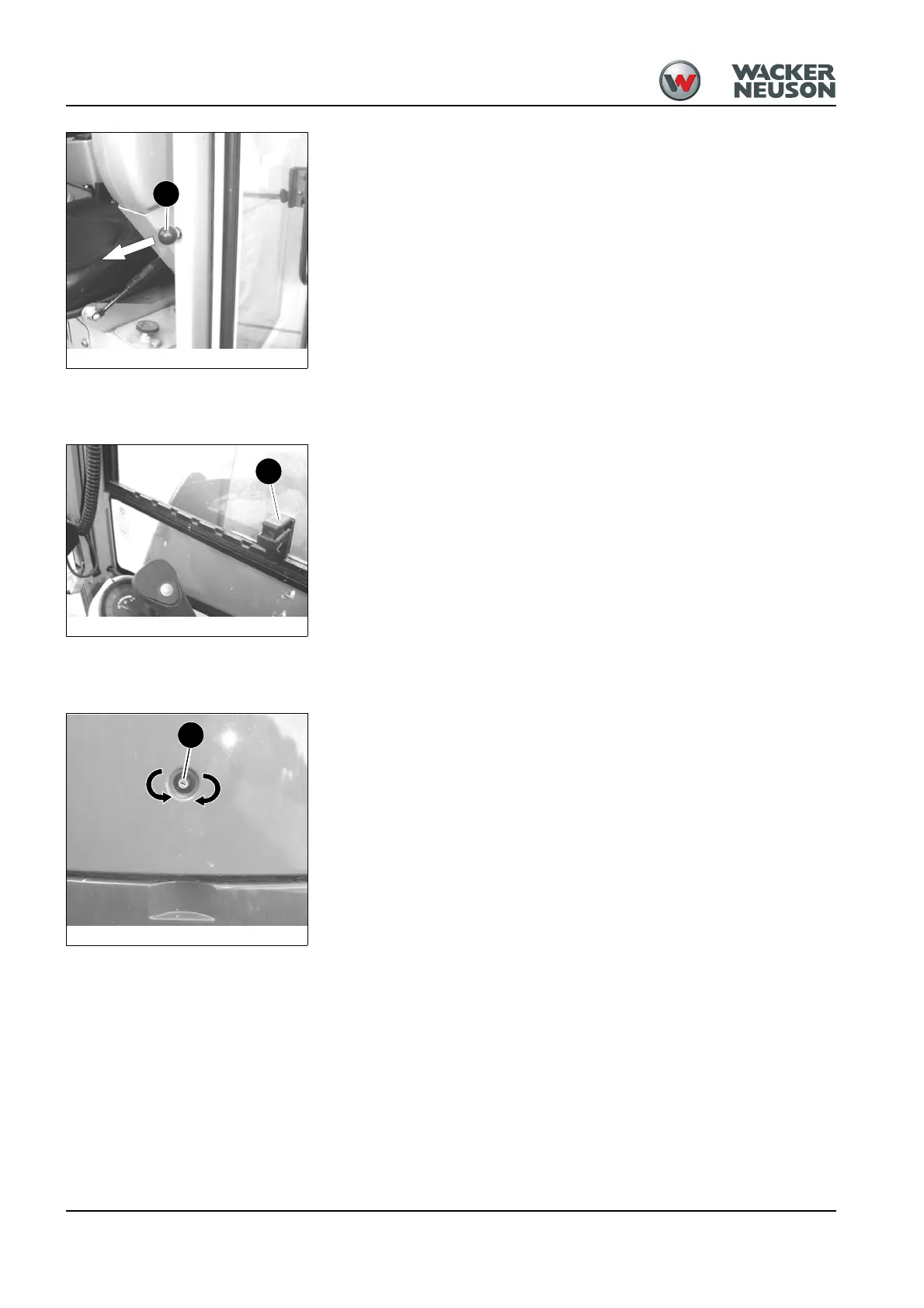3-32 OM 28Z3 US – Edition 2.0 * * 28Z3b330.fm
Operation
Releasing the door opener:
Pull button E to release the door from the latch.
3.15 Side window
Opening the side window:
☞ Press button F up.
☞ At the same time, move the window to one of the positions marked with seven
arrows.
3.16 Engine cover
Opening:
☞ Press lock A.
☞ Pull the engine cover upward.
Closing:
☞ Firmly press down the engine cover until lock A engages with an audible click.
Locking and unlocking:
Close the engine cover with the starting key of the preheating start switch.
☞ Turn the starting key in lock A counter-clockwise (L).
➥ Engine cover locked.
☞ Turn the starting key in lock A clockwise (R).
➥ Engine cover unlocked.
Fig. 35: Releasing the door arrester
E
Fig. 36: Side window
F
Fig. 37: Engine cover lock
L
R
A