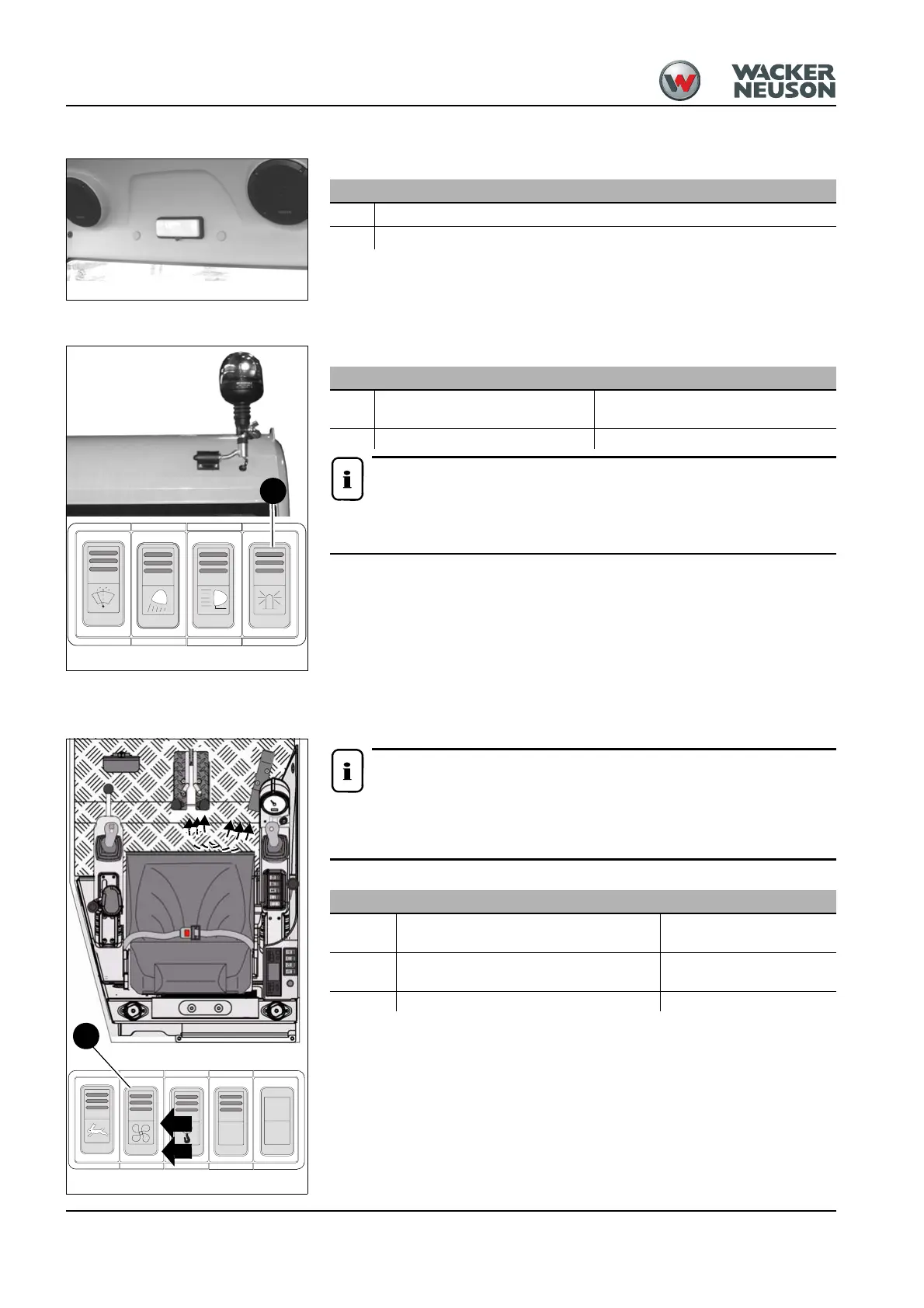3-24 OM 28Z3 US – Edition 2.0 * * 28Z3b330.fm
Operation
Interior light
Rotating beacon (option)
Important!
Observe the legal regulations of your country for operating the
rotating beacon.
3.8 Cab heating and ventilation
Important!
• Do not place flammable or explosive material or objects near the nozzles.
• Air the cab from time to time
Fig. 18: Switch for interior light
Interior light
ON
☞ Press switch to the left or right
OFF
☞ Return switch to center position
Fig. 19: Switch for rotating beacon
46
Rotating beacon (option)
ON
☞ Press the beacon symbol on
switch 46
➥ Indicator light in switch 46 comes on
OFF ☞ Press the ribbed end of switch 46 ➥ Indicator light in switch 46 goes out
Fig. 20: Air circulation in cab
1
2
39
Ventilation (fresh air)
1st
speed
☞ Press the fan symbol on switch 39 to the
first position
➥ Low fan speed
2nd
speed
☞ Press the fan symbol on switch 39 to the
second position
➥ High fan speed
OFF ☞ Press the ribbed end of switch 39 ➥Fan OFF
