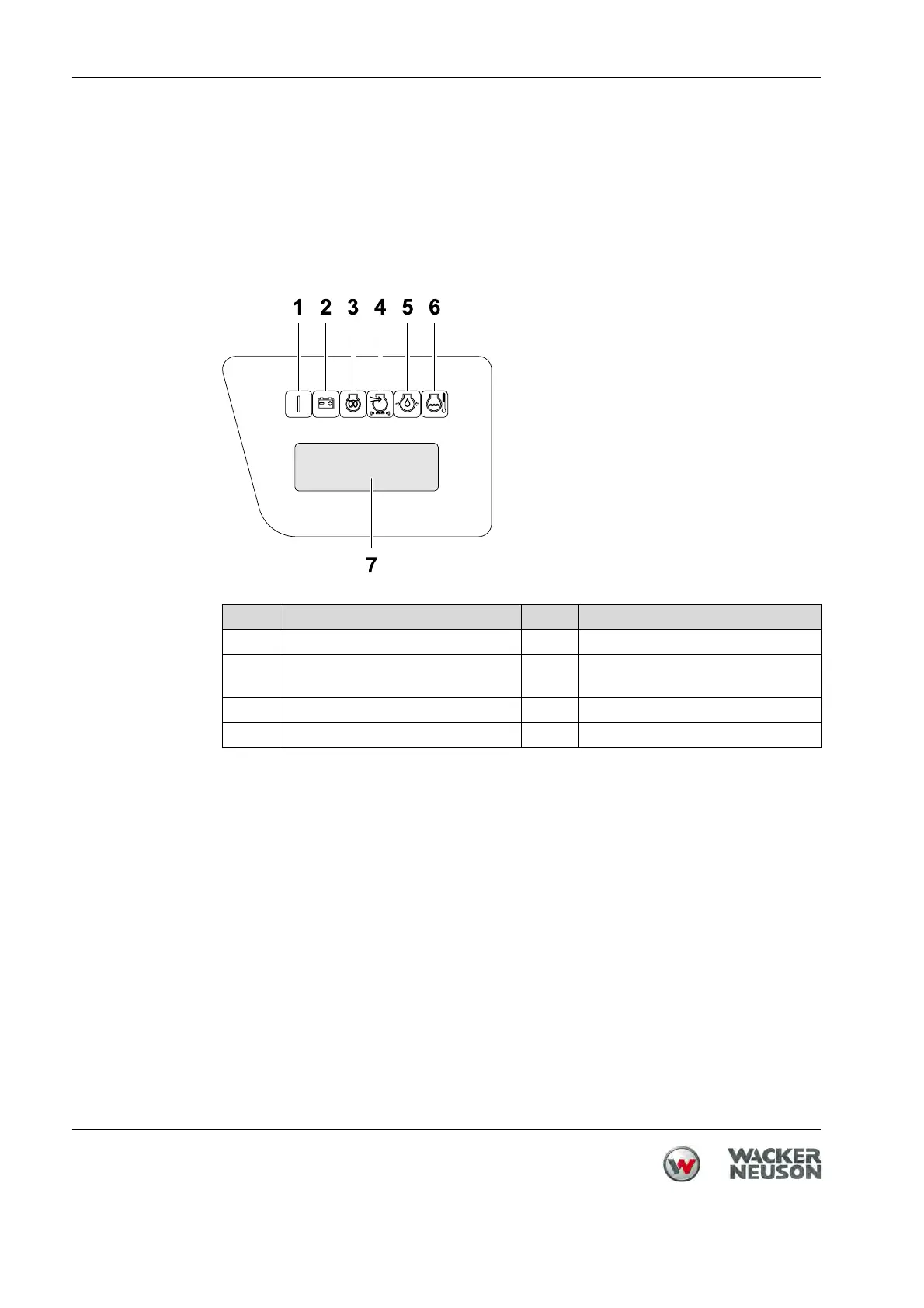6 Components and operator's controls DPU 130Le
41
Operator's manual
ON/OFF switch
The ON/OFF switch activates the machine for startup with the remote control.
The ON/OFF switch deactivates the machine completely.
Display screen and control lamps
The display unit on the machine consists of a display screen and control lamps.
Operation control lamp
The Operation contro
l lamp indicates if the machine is activated with the ON/OFF
switch.
The Operation control lamp is lit in green when the machine is activated with
the ON/OFF switch.
The Operation control lamp extinguishes when the machine is deactivated
with the ON/OFF switch.
Item Designation Item Designation
1 Operation control lamp 5 Oil pressure control lamp
2 Charging control lamp 6 Coolant temperature control
lamp
3 Preheating control lamp 7 Display screen
4 Air cleaner control lamp