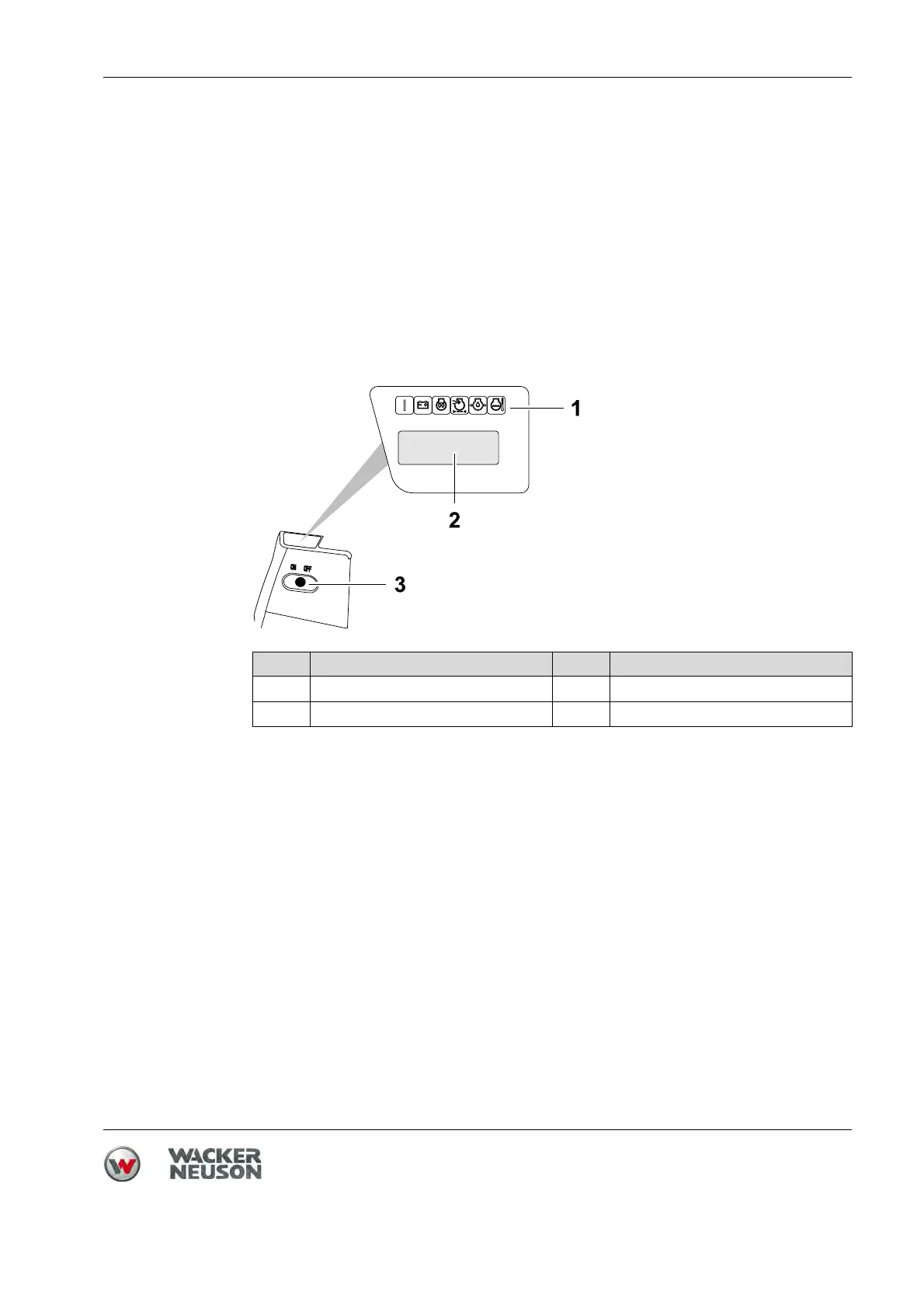DPU 130Le 8 Use and operation
Operator's manual
52
Checking remote control
Check the following points before beginning work:
Remote control and carrying belt are undamaged.
Remote control is free of dirt.
Serial number of the remote control (located under the battery) matches the
serial number on the machine.
8.2 Starting up
Activating machine
1. Press ON/OFF switch on machine.
If the machine is activated, all control lights will be lit for approx. 1 second.
The display screen will show the following, one after another:
Self-test status.
The machine's current transmission channel.
The last error.
Number of hours of operation.
Item Designation Item Designation
1 Control lamps 3 ON/OFF switch
2 Display screen