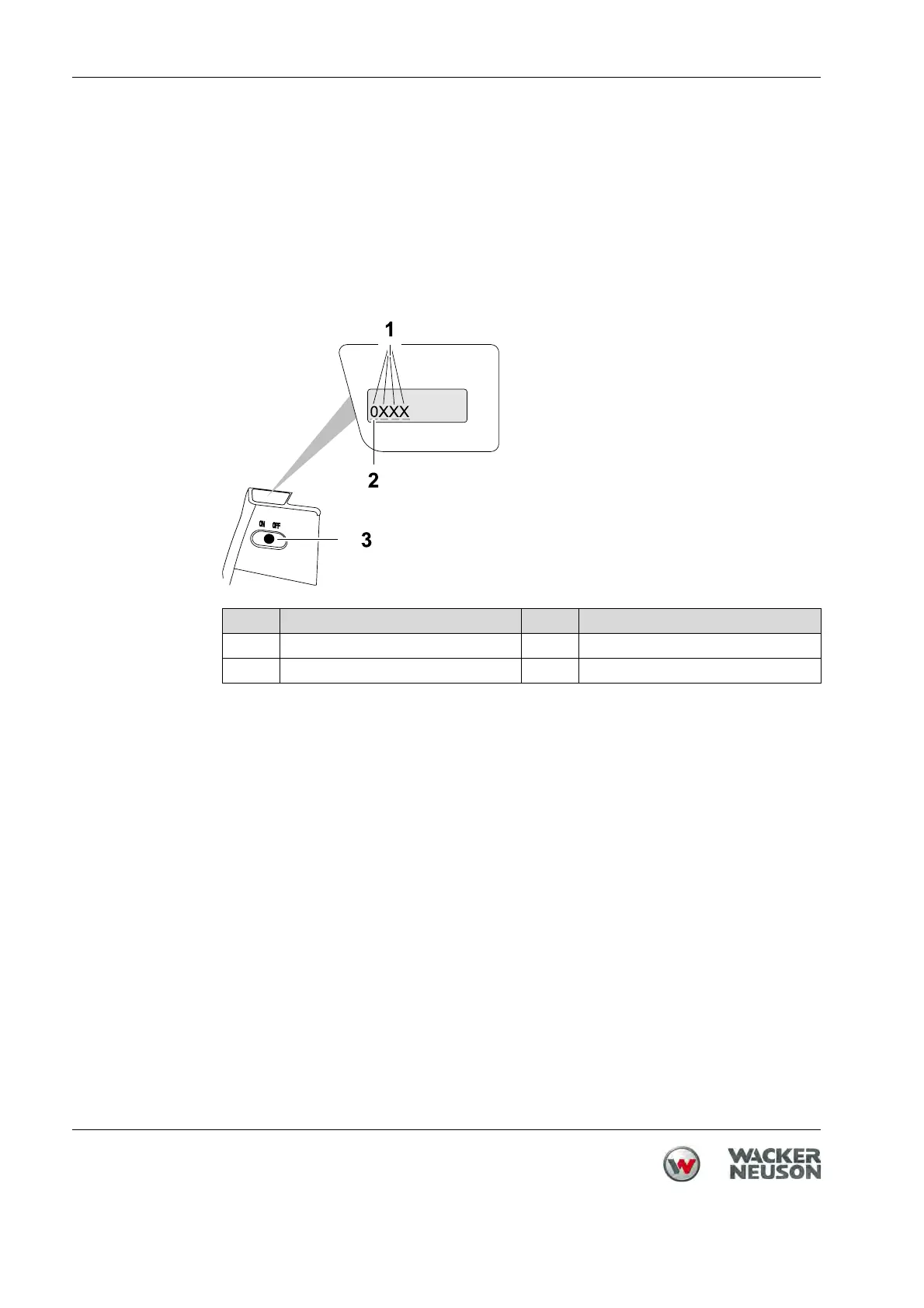8 Use and operation DPU 130Le
53
Operator's manual
Entering PIN (optional)
Note: PIN entry is deactivated by default.
If you would like to secure your machine with a PIN, you must set the
PIN in the configuration menu (see machine configuration manual).
Note: Keep the PIN secret and do not write it on the machine or remote
control.
Note: The motor can only be started once you have entered the correct PIN
with the remote control.
1. If a PIN entry prompt appears on the display screen, press the ON/OFF
switch on the machine.
2. Turn on remote control.
3. Enter PIN:
Push the left control lever on the remote control forward or backward to select
the position.
Push the right control lever on the remote control forward or backward to
select the number.
4. Once you have selected the last number, confirm the PIN by pressing the
ON/OFF switch on the machine.
Note: If you enter the PIN incorrectly 4 times, you will have to wait approx.
5 min before entering your PIN again.
A wait prompt will appear on the display during the waiting period.
Item Designation Item Designation
1
PIN number 3 ON/OFF switch
2
PIN position