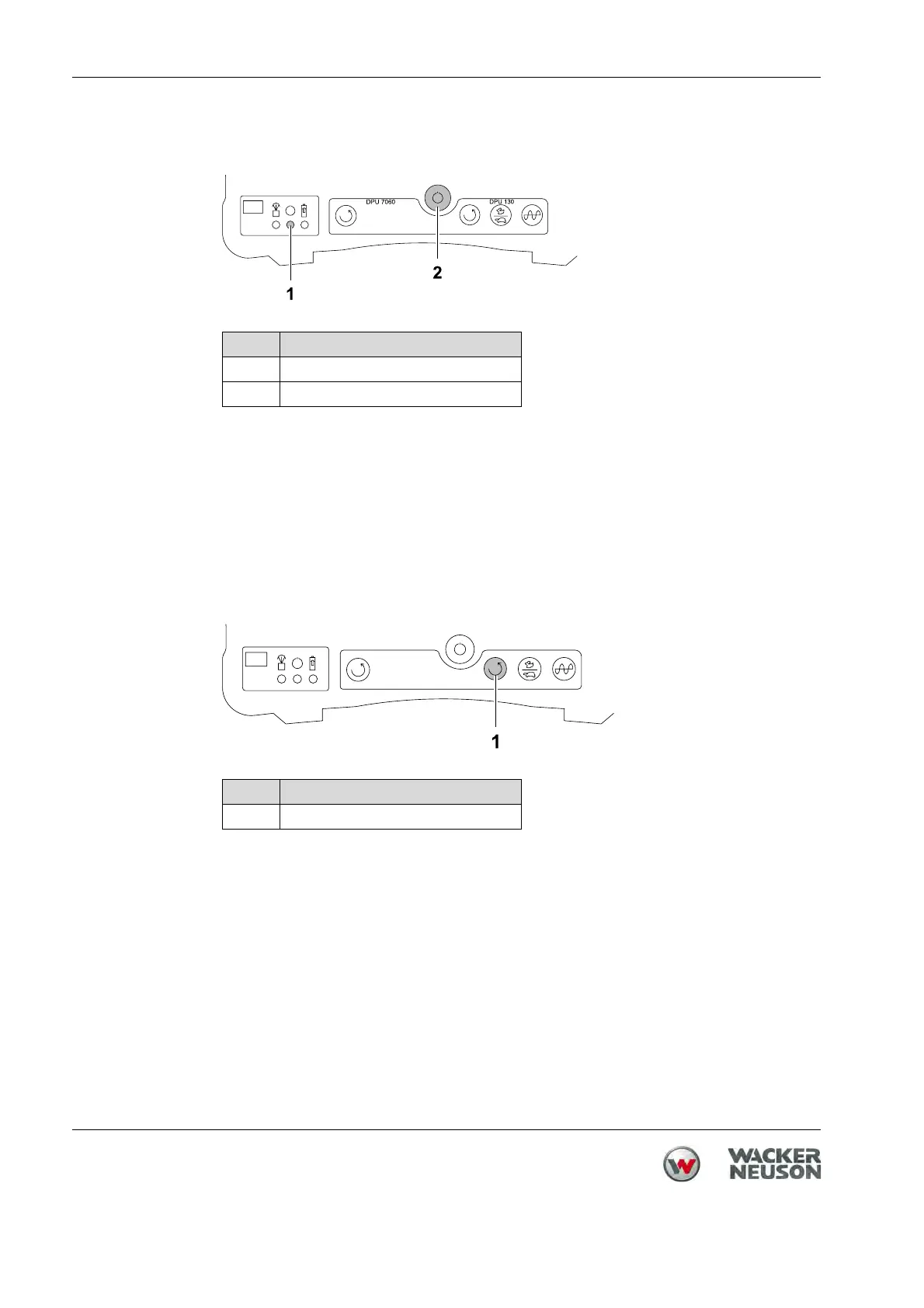8 Use and operation DPU 130Le
55
Operator's manual
Turning on remote control
1. Press ON/OFF switch on remote control.
The Operation control lamp flashes green when the remote control is turned
on.
Note: The Operation control lamp is lit or flashes red when the battery needs
to be charged.
2. Carry the remote control by means of the carrying belt.
Starting the engine
1. Aim the remote control directly at a receiver unit.
2. Briefly hold the start button on the remote control until the engine starts.
The machine is ready for operation when the receiver units flash yellow.
Note: Startup can take up to 2 minutes.
As long as the receiver units are lit in red, the automatic startup
procedure is in progress. Depending on the operating temperature of
the machine, the glowplugs may be preheated and a warmup may
occur.
Item Designation
1 Operation control lamp
2ON/OFF switch
Item Designation
1 Start button