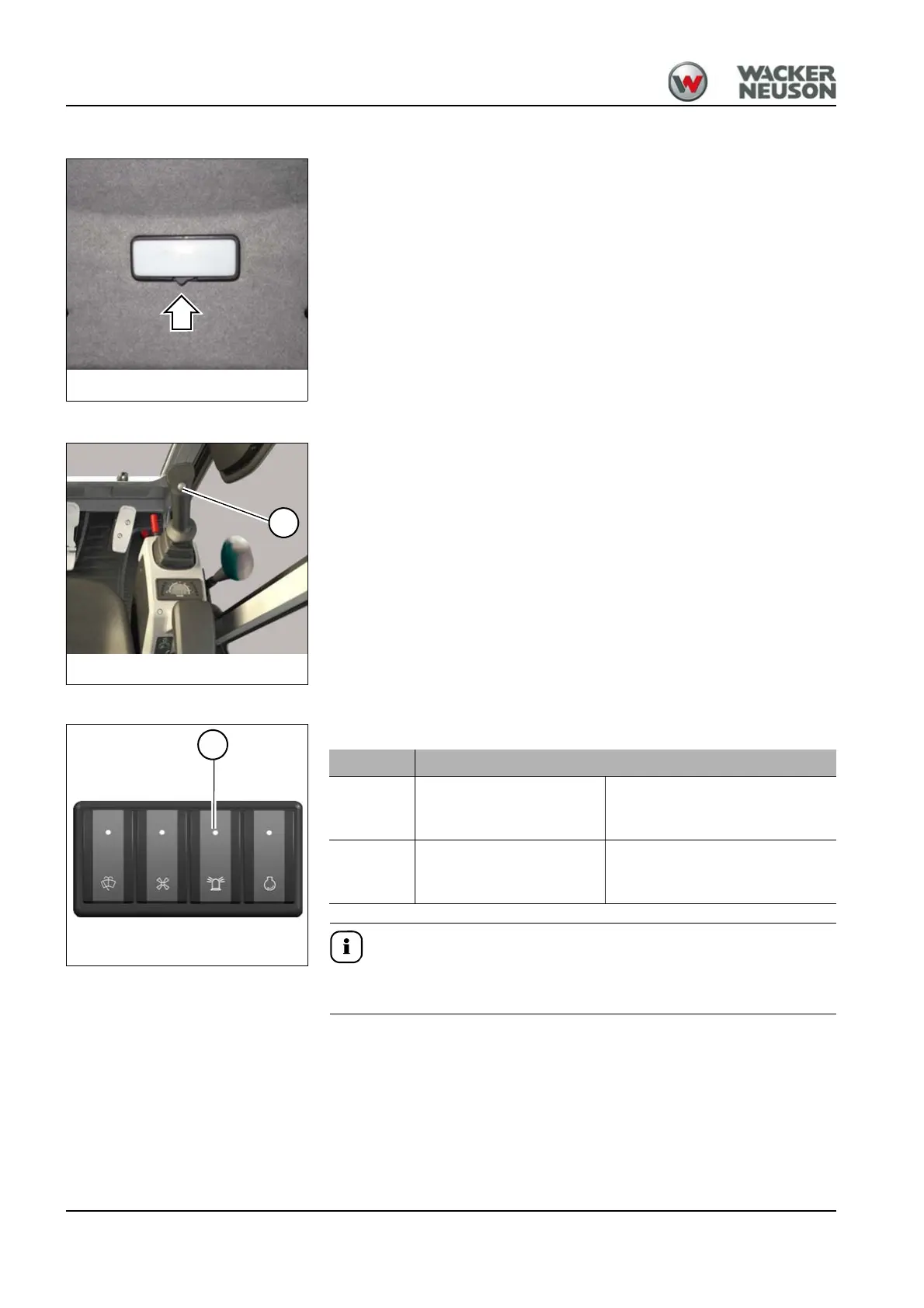5-10 BA ET18, 20, 24 en* 1.5 * et18_20_24b500.fm
5 Operation
Interior light
Switched on:
Press the switch to the left.
Switched off:
Press the switch to the center position or to the right.
Horn
Press button 5 on the control lever on the right to actuate the horn.
Rotating beacon (option)
The switch is located on the switch panel on the right.
Observe the legal regulations of your country for operating the rotating
beacon.
Fig. 130Rotating beacon
42
Position Function
ON Press switch 42 down
Rotating beacon switched on,
the indicator light in switch 42
illuminates
OFF Press switch 42 up
Rotating beacon switched off,
the indicator light in switch 42
goes out
