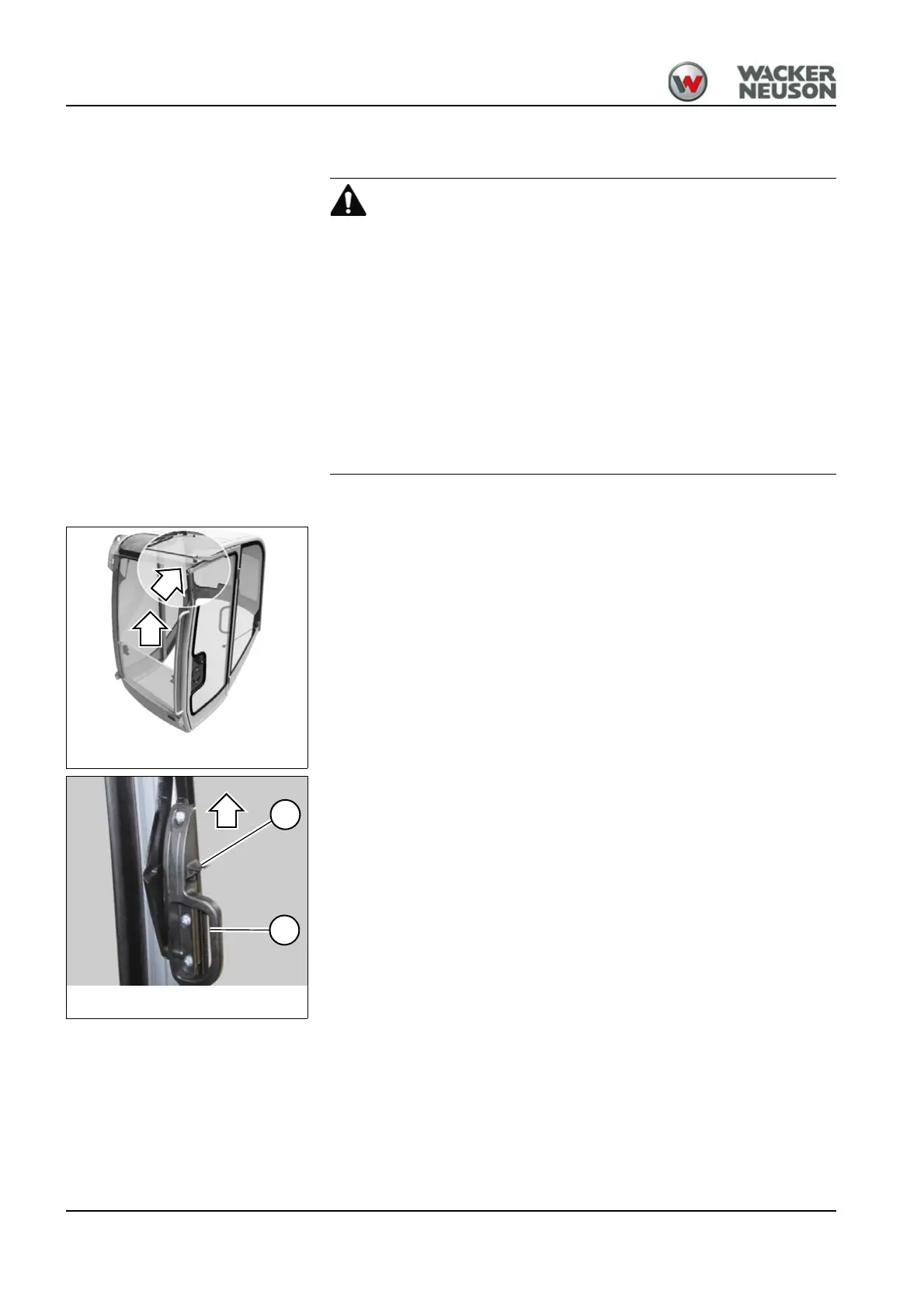4-4 BA ET18, 20, 24 en* 1.5 * et18_20_24i400.fm
4 Putting into operation
Opening/closing the front window
Crushing hazard! Be careful when opening and closing the front
window.
Injury hazard due to crushing of parts of body.
► Stay clear (extremities, clothing) of the window channel.
► Open and close the front window with both handles.
► Let the front window engage in the locks as you open and close it.
► Fold up the control lever base before opening or closing the front
window, in order to avoid any unintentional actuation of the pedals and
drive levers.
► Take care not to hit the front window with your head as you open and
close it.
Opening the front window
1. Press and hold levers A on the left and right, and pull the front window
forward with handles B.
2. Release levers A and press the window upward until it engages.
Fig. 58Opening the front window
A
B
