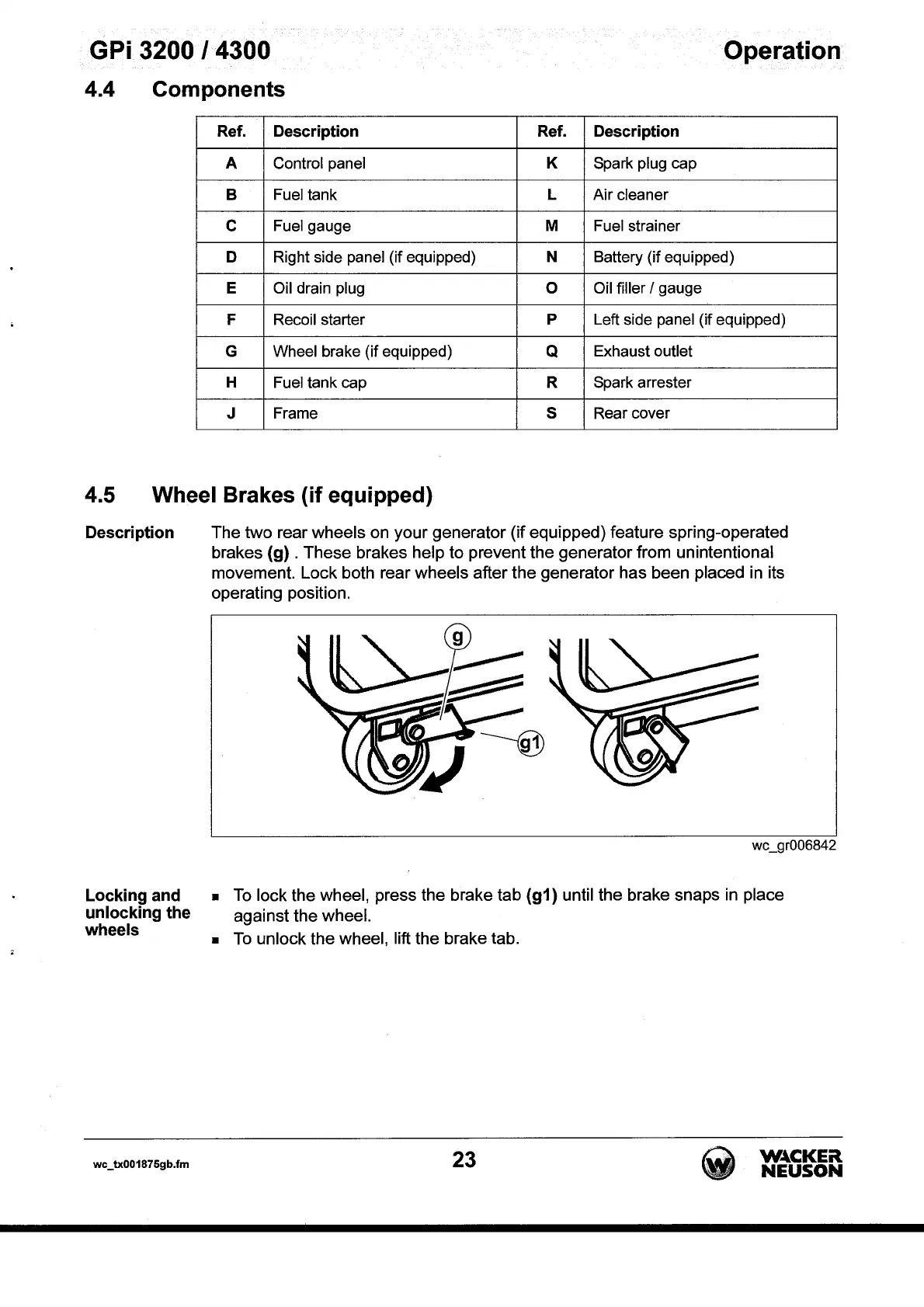GPi
3200/4300
Operation
4.4 Components
Ref. Description Ref. Description
A
Control panel K Spark plug cap
B
Fuel tank L Air cleaner
c
Fuel gauge M Fuel strainer
D Right side panel (if equipped)
N Battery (if equipped)
E Oil drain plug 0 Oil filler I gauge
F Recoil starter
p
Left side panel (if equipped)
G
Wheel brake (if equipped)
Q
Exhaust outlet
H Fuel tank cap R
Spark arrester
J
Frame s Rear cover
4.5 Wheel Brakes (if equipped)
Description
Locking and
unlocking
the
wheels
wc_tx001875gb.fm
The two rear wheels
on
your generator (if equipped) feature spring-operated
brakes
{g) . These brakes help to prevent the generator from unintentional
movement. Lock both rear wheels after the generator has been placed
in
its
operating position.
wc_gr006842
•
To
lock the wheel, press the brake tab {g1) until the brake snaps
in
place
against the wheel.
•
To
unlock the wheel, lift the brake tab.
23
W-'CKER
NEUSON
