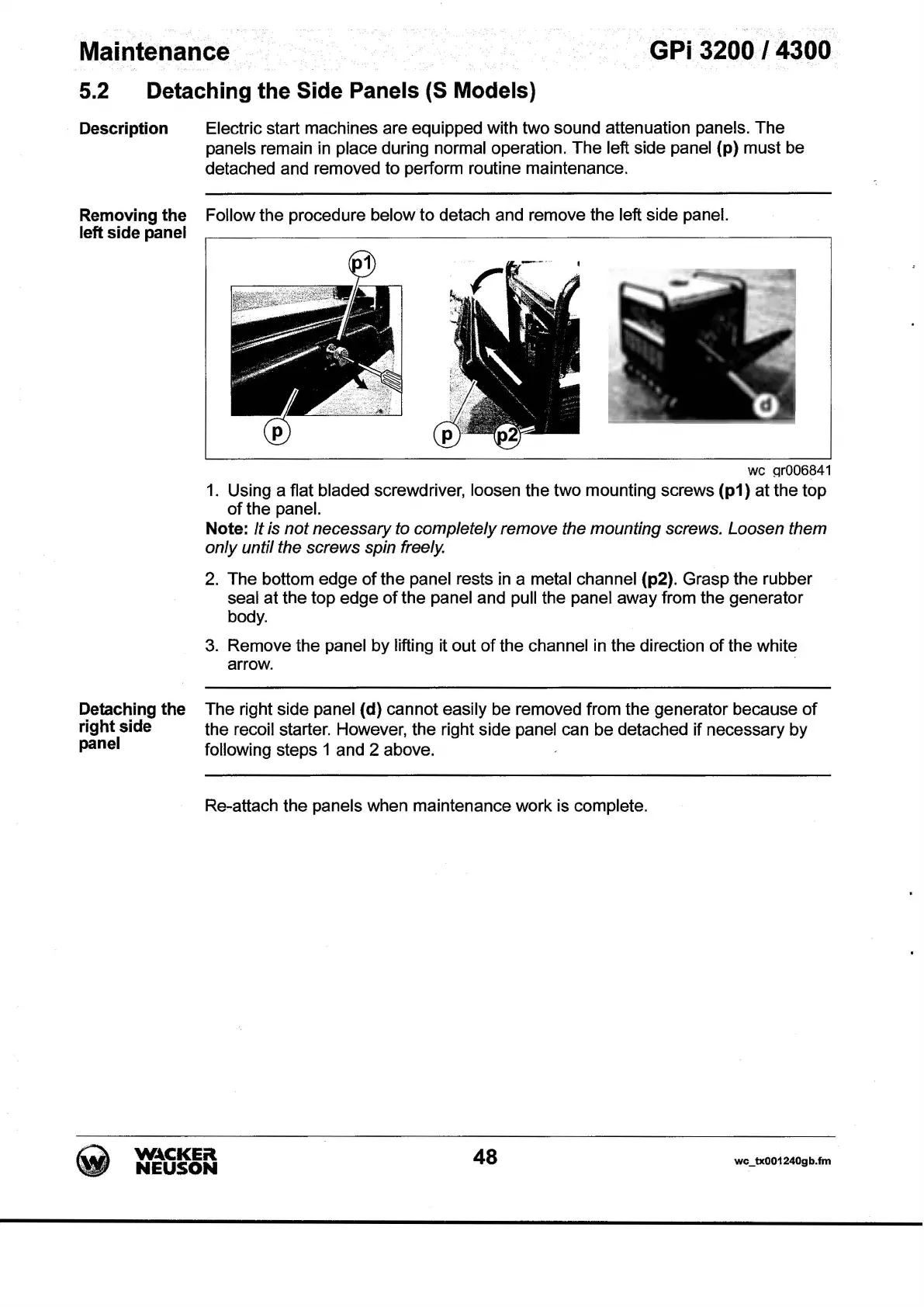Maintenance
. , GPi
3200/4300
5.2 Detaching the Side Panels
(S
Models)
Description
Electric start machines are equipped with two sound attenuation panels. The
panels remain in place during normal operation. The left side panel (p) must be
detached and removed to perform routine maintenance.
Removing the
Follow the procedure below to detach and remove the left side panel.
left
side panel
we
Qr006841
1.
Using a flat bladed screwdriver, loosen the two mounting screws (p1) at the top
of
the panel.
Note:
It
is
not
necessary to completely remove the mounting screws. Loosen them
only until the screws spin freely.
2. The bottom edge of the panel rests in a metal channel (p2). Grasp the rubber
seal
at
the top edge
of
the panel and pull the panel away from the generator
body.
3.
Remove the panel by lifting it out
of
the channel in the direction of the white
arrow.
Detaching the The right side
panel (d) cannot easily be removed from the generator because
of
right side the recoil starter. However, the right side panel can be detached if necessary by
panel following steps 1 and 2 above.
Re-attach the
panels when maintenance work is complete.
W~CKE~
NEUSON
48
wc_tx001240gb.fm
