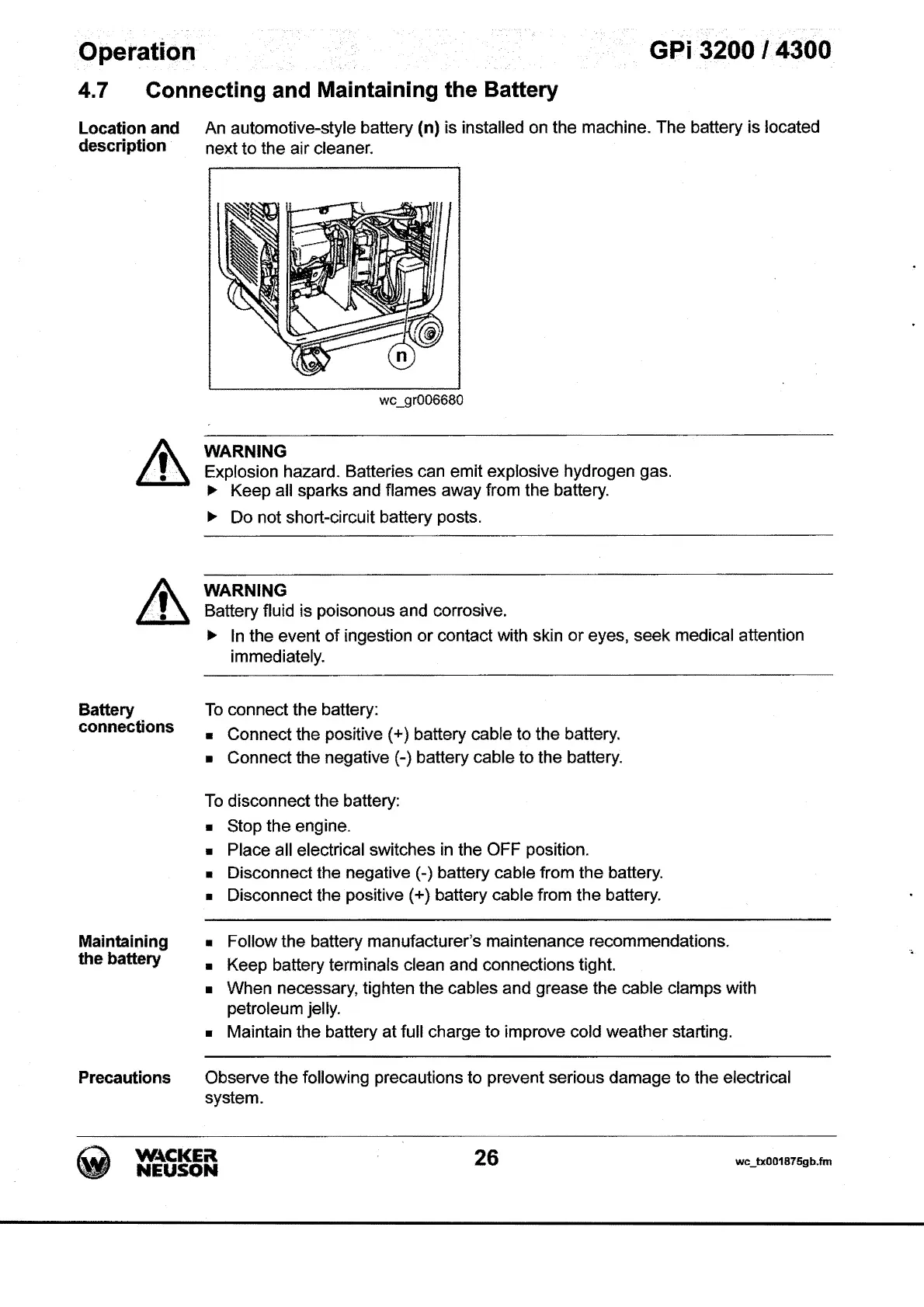Operation
GPi
3200 I 4300
4.
7 Connecting and Maintaining the Battery
Location and
description
Battery
connections
Maintaining
the battery
Precautions
An automotive-style battery (n) is installed on the machine. The battery is located
next
to
the air cleaner.
wc_gr006680
WARNING
Explosion hazard. Batteries can emit explosive hydrogen gas.
111-
Keep all sparks and flames away from the battery.
Ill-
Do not short-circuit battery posts.
WARNING
Battery fluid is poisonous and corrosive.
Ill-
In
the event
of
ingestion
or
contact with skin
or
eyes, seek medical attention
immediately.
To
connect the battery:
• Connect the positive ( +} battery cable to the battery.
• Connect the negative (-) battery cable to the battery.
To
disconnect the battery:
• Stop the engine.
• Place all electrical switches
in
the OFF position.
• Disconnect the negative (-) battery cable from the battery.
• Disconnect the positive ( +) battery cable from the battery.
• Follow the battery manufacturer's maintenance recommendations.
• Keep battery terminals clean and connections tight.
• When necessary, tighten the cables and grease the cable clamps with
petroleum
jelly.
•
Maintain the battery at full charge to improve cold weather starting.
Observe the following precautions to prevent serious damage to the electrical
system.
W4CKER
NEUSON
26
wc_tx001875gb.fm
