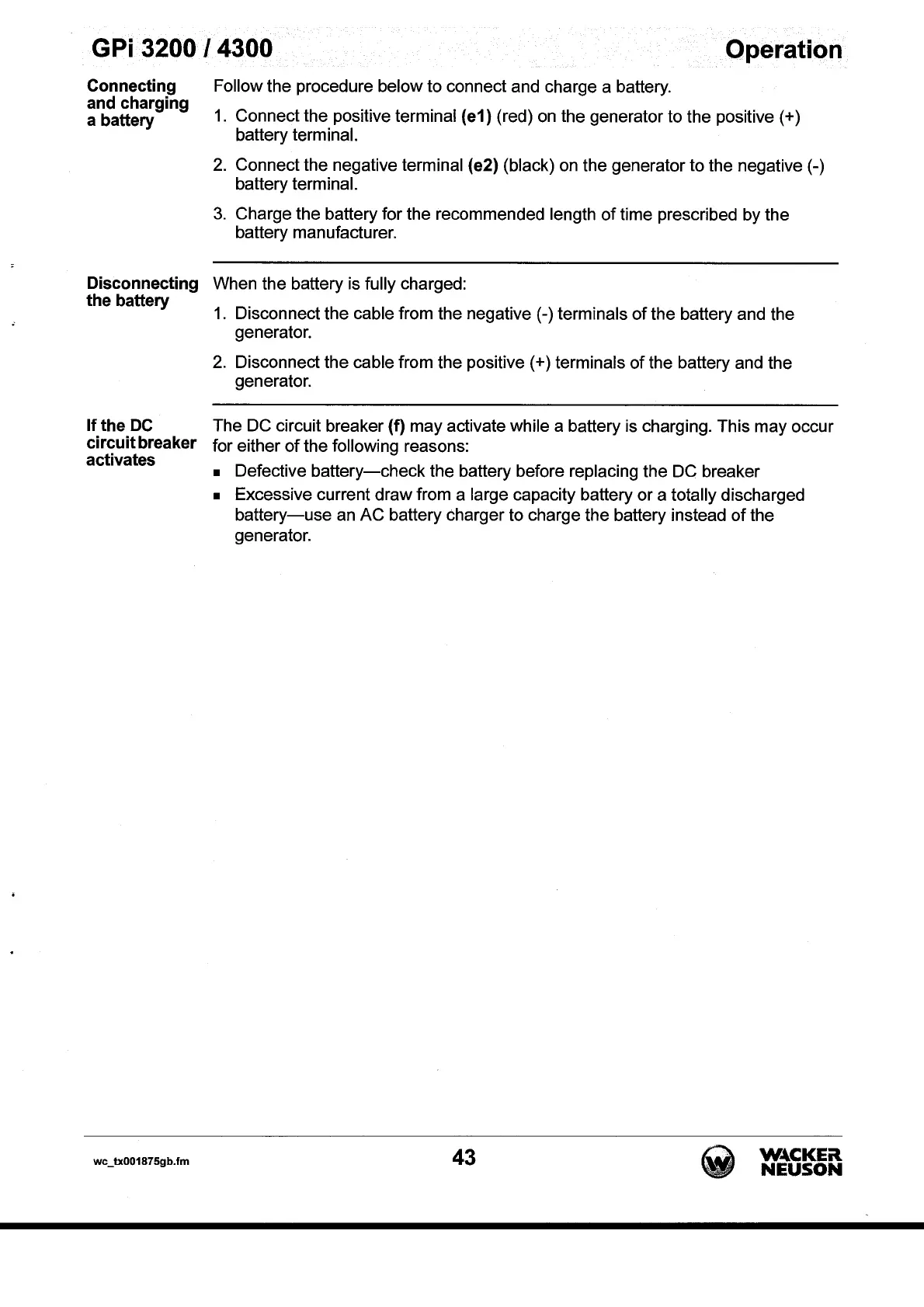GPi
3200/4300
Operation
Connecting
and charging
a battery
Follow the procedure below to connect and charge a battery.
1.
Connect the positive terminal {e1) (red)
on
the generator to the positive(+)
battery
terminal.
2.
Connect the negative terminal {e2) (black)
on
the generator to the negative(-)
battery
terminal.
3.
Charge the battery for the recommended length
of
time prescribed by the
battery manufacturer.
Disconnecting When the battery is fully charged:
the battery
If the DC
circuit breaker
activates
wc_tx001875gb.fm
1.
Disconnect the cable from the negative (-) terminals
of
the battery and the
generator.
2.
Disconnect the cable from the positive ( +) terminals
of
the battery and the
generator.
The DC circuit breaker
{f)
may activate while a battery is charging. This may occur
for either
of
the following reasons:
• Defective
battery-check
the battery before replacing the DC breaker
• Excessive current draw from a large capacity battery or a totally discharged
battery-use
an AC battery charger to charge the battery instead
of
the
generator.
43
W-4CKEil
NEUSON
