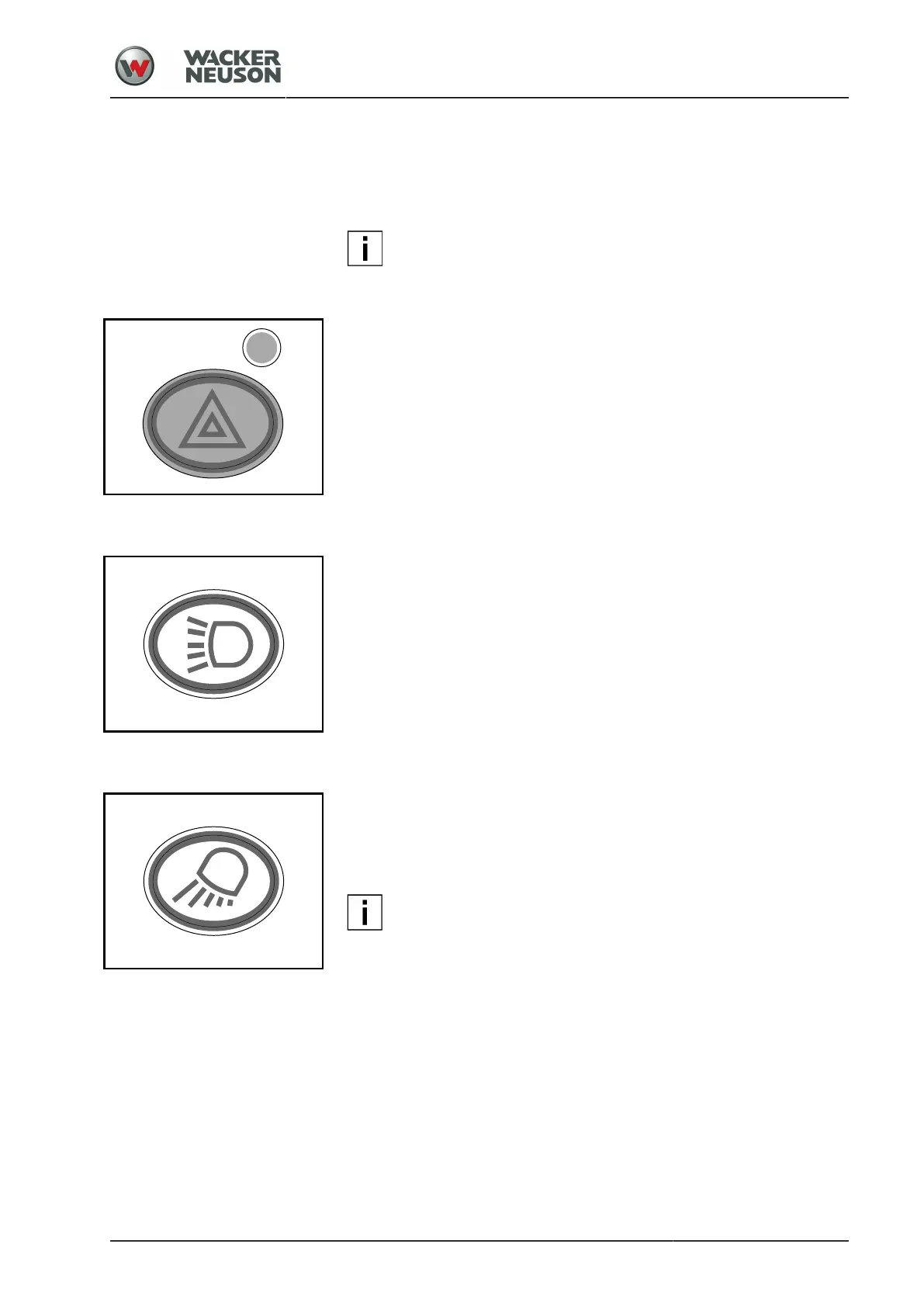Operation
Instruments and operating elements
BA RD24_RD28 en us 06
61
By pressing the switch you apply the parking brake or release it.
Applied — PRESS
(pilot light lights)
Released — PRESS again
NOTE
The parking brake can only be released, if the drive lever [501]
is locked in central position.
305
Warning flashers
Pressing the switch turns the warning flasher system on or off.
On — PRESS
(pilot light flashes)
Off — PRESS again
307
Driving light
If the electrical system is switched off (switch [310] in position 0) and you
press this switch, only the parking lights are switched on or off.
If the electrical system is switched on (switch [310] in position I) and you
press this switch, the driving light is switched on or off.
On — PRESS
(pilot light [233] lights up)
Off — PRESS again
309
Working spotlight
Pressing the switch turns the working spotlights on or off.
On — PRESS
(pilot light [219] lights up)
Off — PRESS again
NOTE
The drum illumination is also switched on or off using this
switch.
