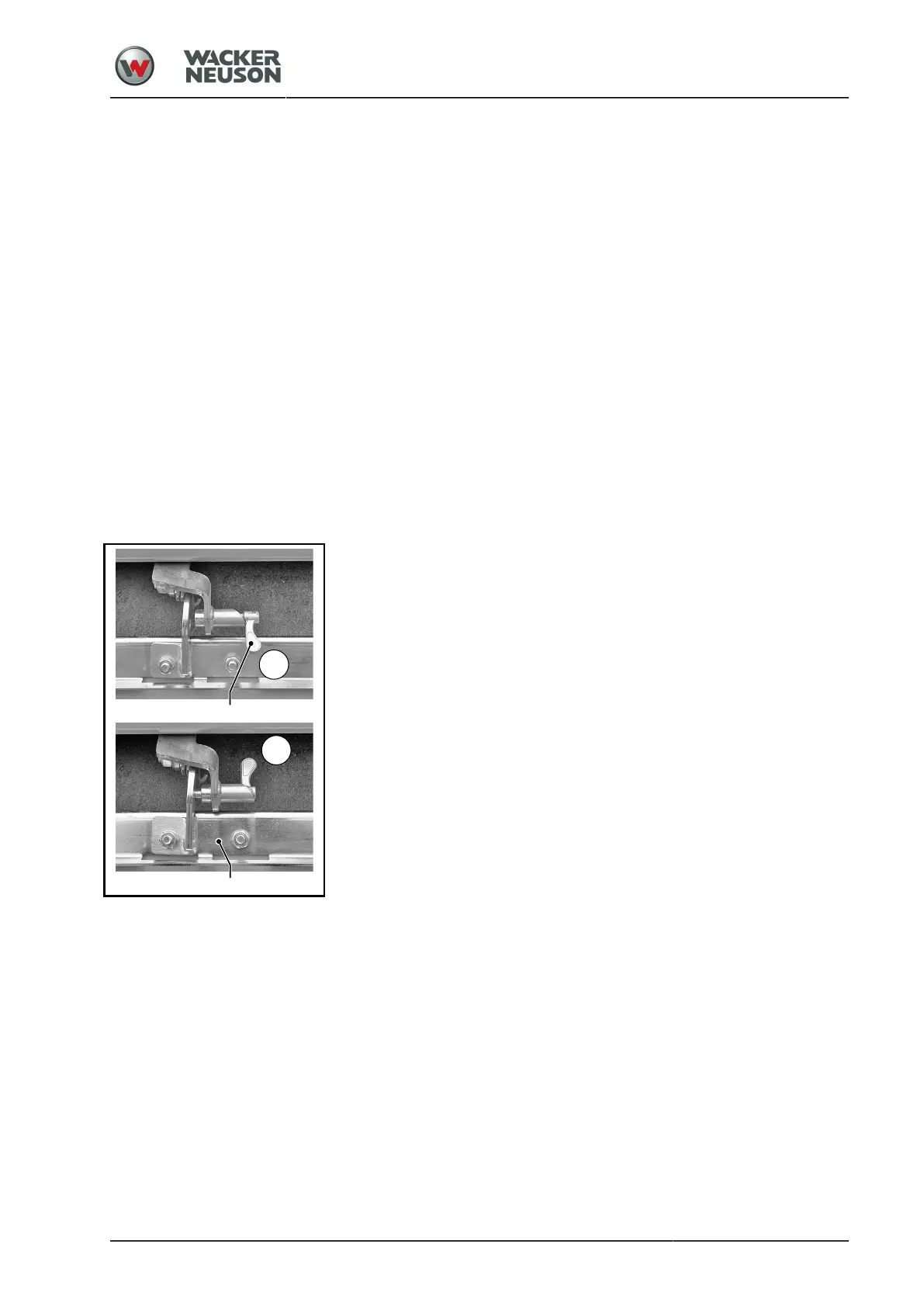Operation
Instruments and operating elements
BA RD24_RD28 en us 06
69
520 Seat adjustment weight
Only adjust the weight setting when the seat is unloaded. To do so, turn
the lever into the corresponding position:
Light driver's weight — position I
Medium driver's weight — position II
Heavy driver's weight — position III
521 Seat adjustment forward - backward
After lifting the lever, the upper part of the seat can be shifted in forward
or backward direction in increments of 15 mm.
522 Seat backrest adjustment
The inclination of the backrest can be adjusted in forward or backward
direction by turning the handwheel.
525 Seat adjustment left - right
After lifting the lever, the entire seat console can be displaced to the left
or to the right.
536
Locking device of scraper
Version: Upper roller drum
The scraper can be held away from the drum by a catch. The catch holds
or releases the scraper according to the position of the locking lever [A].
Catch open — position I
(Scraper lies on drum)
Catch closed — position 0
(Scraper held away from drum)
Attach scraper:
1. Move the locking lever into position I until the catch releases the
scraper (scraper lies on the drum). To do this, lift the scraper bracket
slightly.
2. Turn stop lever to position 0 again.
Move the scraper away:
1. Turn stop lever to position 0 (if necessary).
2. Lift the scraper bracket [B] until the catch latches in.