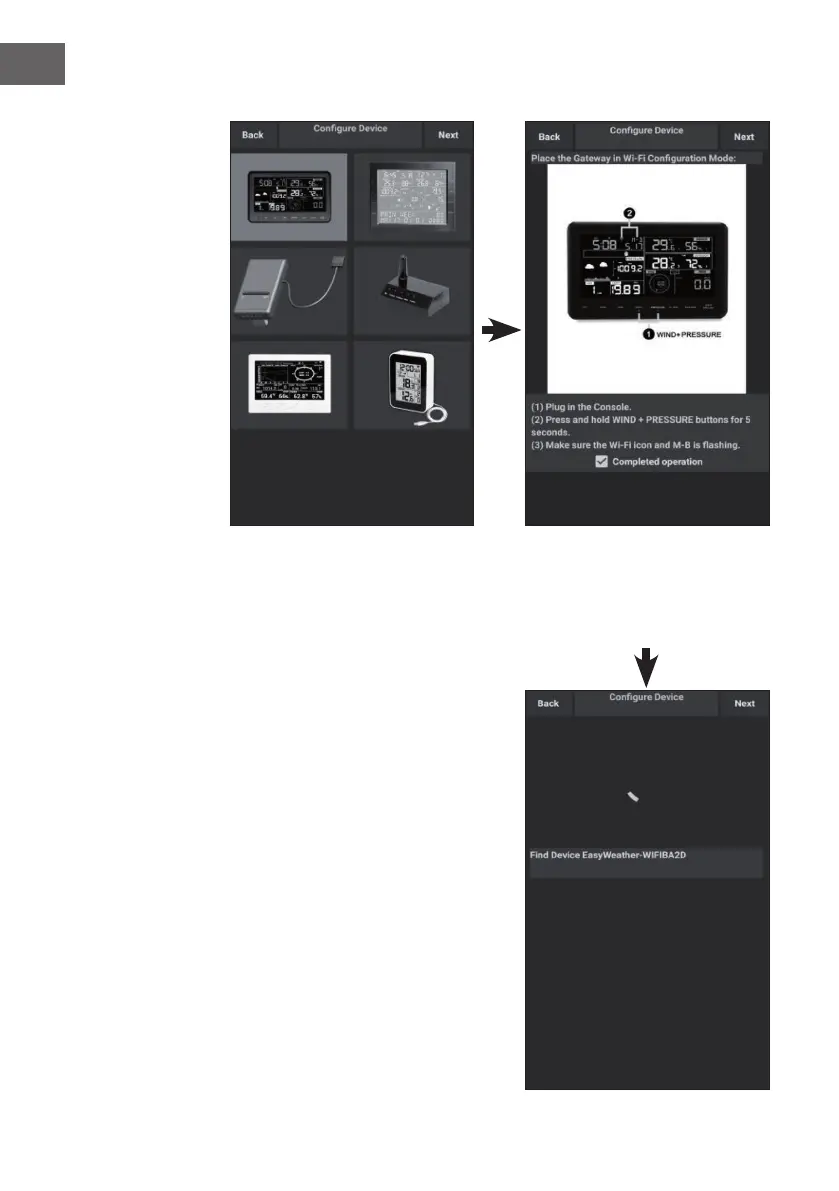110
EN
Android version:
1. Select the device you have
from the device list, then press
“Next“.
2. Operate as per the information,
tick the box to conrm
“completed operation”, press
“Next”.
3. Start searching the device. If
the device is in your WLAN
list, it will jump to the screen
shot (4.).
The device named
“EasyWeather-WIFI”
followed by four characters.