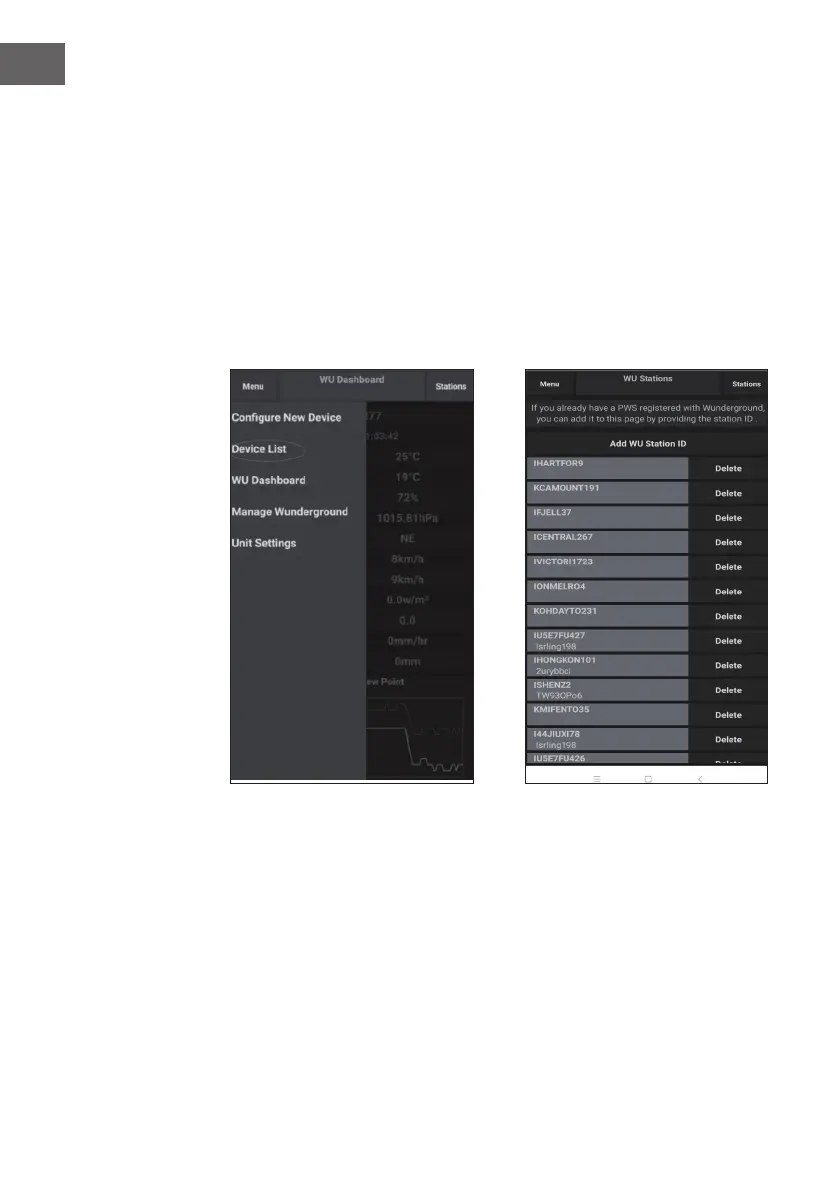132
EN
Mobile application - Remove or Add WU ID
If you have previously registered your console for use with wunderground.com
and wish to remove this device data display from the app, use the “Manage
WU Station” menu option after tapping on the settings icon, select “Delete”
next to your console from the list and conrm you wish to delete the station.
The Station ID will be deleted from WU Station ID list and will not display the
data information in the app. But the data will be uploaded to Wunderground.
com as usual.
If you want to add a new weather station to view its data in the app, and this
device has been registered on Wunderground.com, select “Add WU Station
ID” and input the WU station ID of this new device.
Mobile application –Remove or Add WU ID (Android)