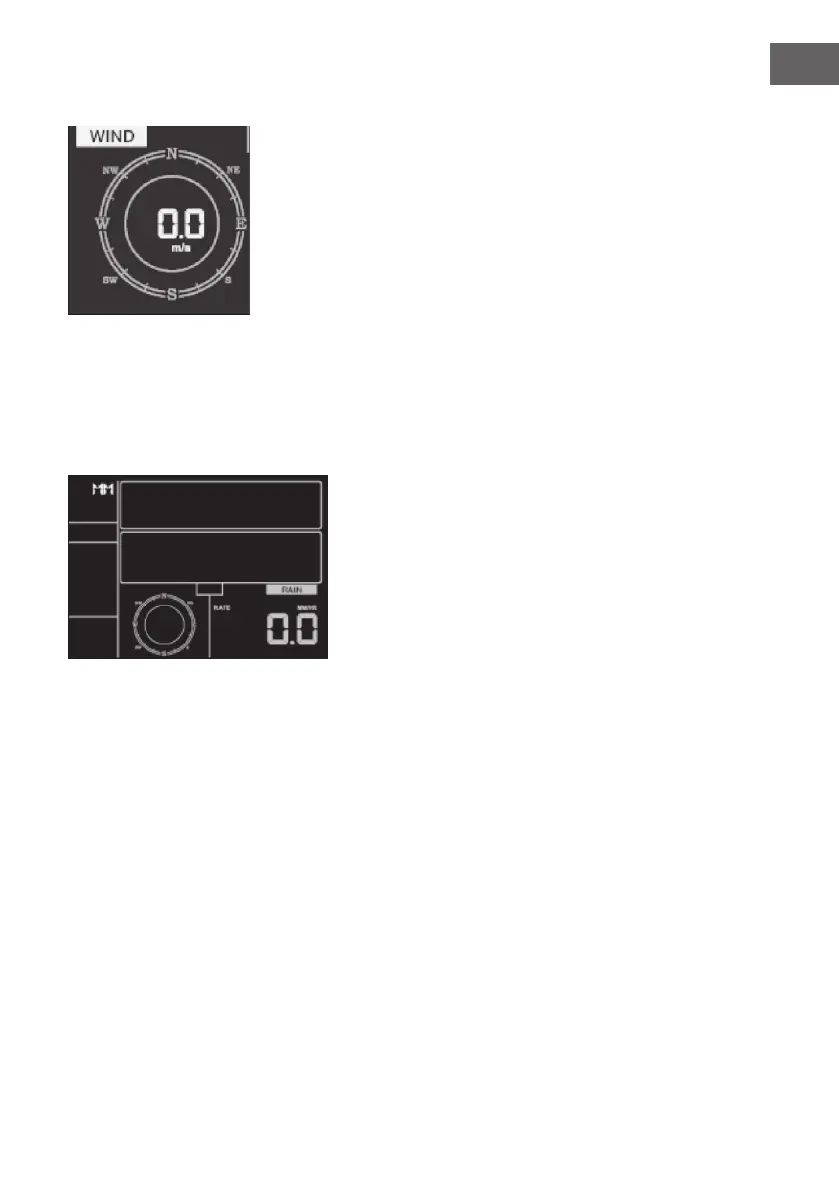97
EN
Wind speed
• Press the SET key 14th to select wind speed unit ( km/h, mph, knots, m/s,
bft;default: km/h ).
• In normal mode,press and release the WIND/+ key to view the wind, gust
and wind direction.
Rain
• Press the SET key 15th to select rainfall unit ( inch or mm) the default
• mode is mm).
• In normal mode,press and release the RAIN key to view rain of rate, event,
day, week, month and total.
• Press the RAIN key for 2 seconds to reset current display rain.
Note:
• Reset week rain, will auto reset day rain
• Reset month rain, will auto reset week and day rain.
• Reset total rain, will auto reset month, week and day rain.