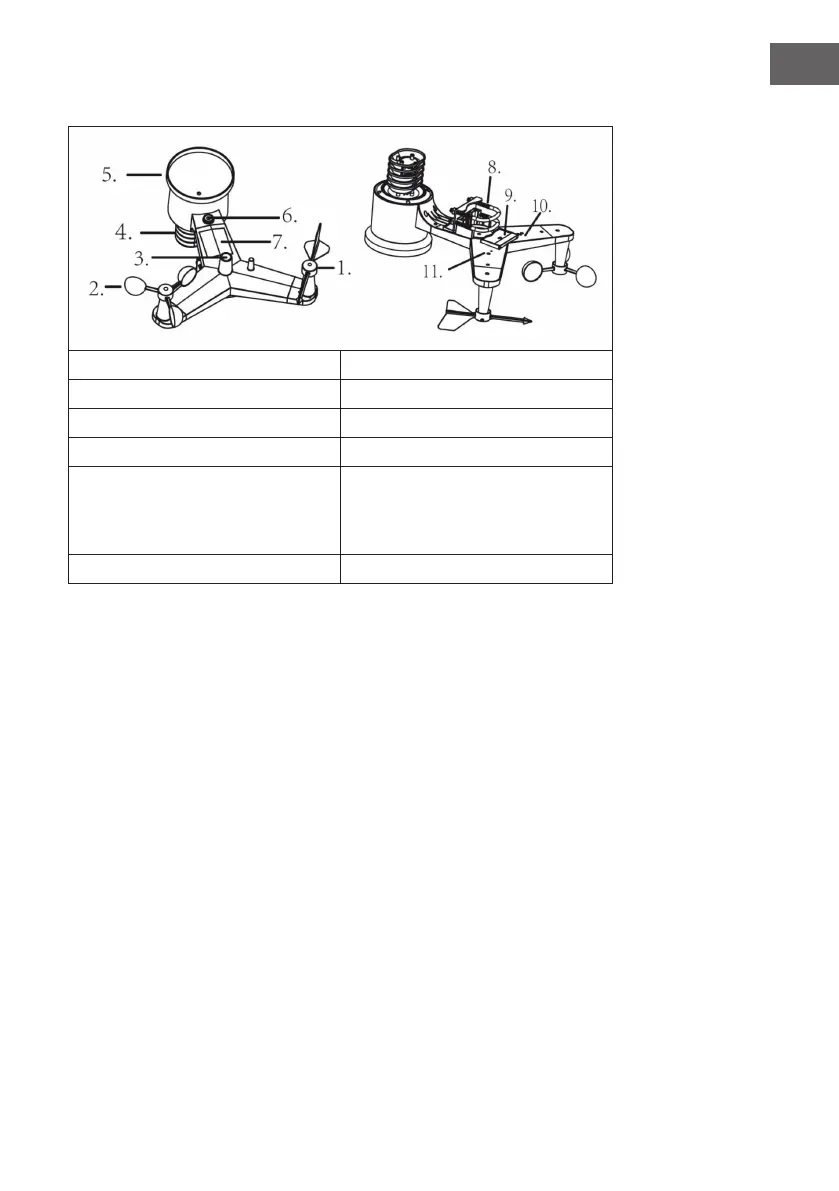79
EN
Sensor Set Up
1 Wind Vane 7 Solar panel
2 Wind Speed Sensor 8 U-Bolt
3 UV sensor/ Light sensor 9 Battery compartment
4 Thermo-hygro sensor 10 Reset button
5 Rain collector 11 LED Indicator: light on for 4s if
the unit power up Then the LED will
ash once every 16 seconds (the
sensor transmission update period).
6 Bubble level
Install U-bolts and mounting pole
Installation of the U-bolts, which are in turn used to mount the sensor package
on a pole, requires installation of an included metal plate to receive the U-bolt
ends. The metal plate, visible in Figure 1, has four holes through which the
ends of the two U-Bolts will t. The plate itself is inserted in a groove on the
bottom of the unit (opposite side of solar panel). Note that one side of the
plate has a straight edge (which goes into the groove), the other side is bent
at a 90-degree angle and has a curved prole (which will end up “hugging”
the mounting pole). Once the metal plate is inserted, remove nuts from the
U-Bolts and insert both U-bolts through the respective holes of the metal plate
as shown in Figure 1.