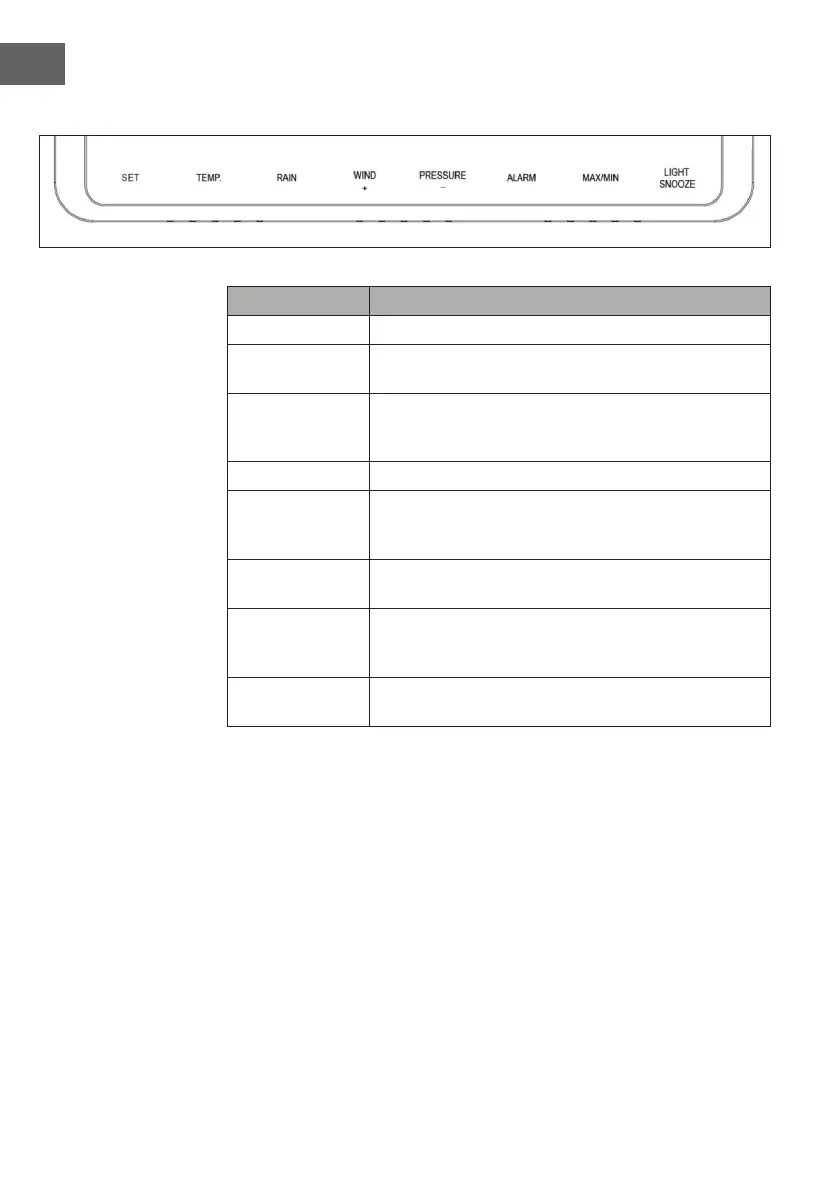92
EN
Key function
Key Description
SET Hold this key to enter setting mode
TEMP. Press this key to view wind Chill, Heat Index, Dew Point
Tempera-ture
RAIN Press this key to view Rain Rate, event, Rain Day, Rain
Week, Rain Month, and Rain total. Press the RAIN key
2s to reset current display rain
WIND + Press this key to view wind/gust and wind direction
PRESSURE Press this key to view Absolute Pressure average of
12hr, 24hr, 48hr and 72hr. Press and hold 2s this key to
view the abso-lute and relative pressure
ALARM Press this key to view the alarm value of Temperature /
Humidi-ty/rain rate/rain day/wind
MAX/MIN Press this key to view the MAX/MIN value of
Temperature/ Humidity/rain rate/rain day/wind/UVI/
LIGHT/Absolute Pressure
LIGHT/SNOOZE Press this key to adjust LCD backlight brightness: HI/
MID/OFF. Hold this key to register new transmitter