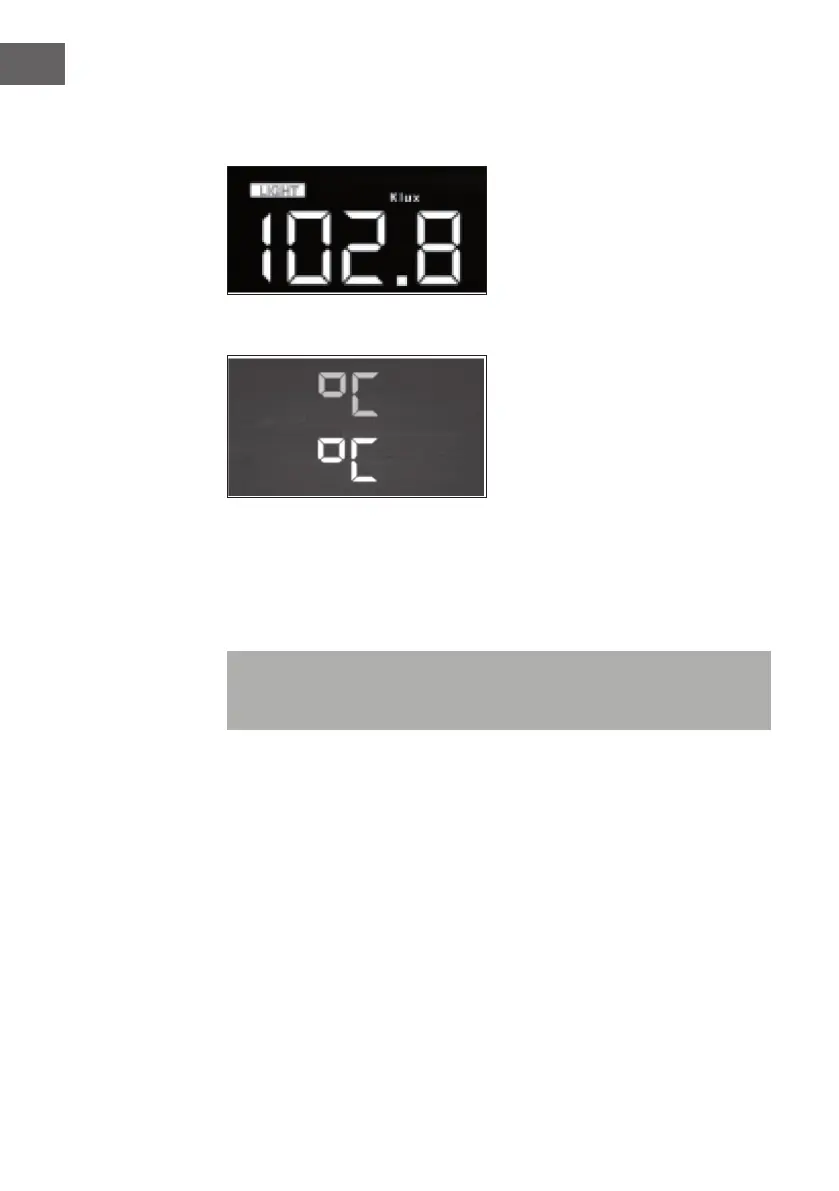96
EN
Light
Press the SET key 12th time to select light unit (lux, fc, w/m2;default: w/m2).
Temperature
• Press the SET key 13th time to select in/outdoor temperature unit, degree
C digits will start ashing, press the WIND/+ or PRESSURE/- key to select
unit (C or F; default: C).
• In normal mode, press the TEMP. key to view wind Chill, Heat Index, Dew
Point Temperature. Press the TEMP. key for 5 second, will register new
transmitter.
Note: every 60 second the unit will measure indoor temperature, indoor
humidity and pressure. If temperature is to lower than minimum range, will
display --.-, if it is higher than highest range, will display --.-.