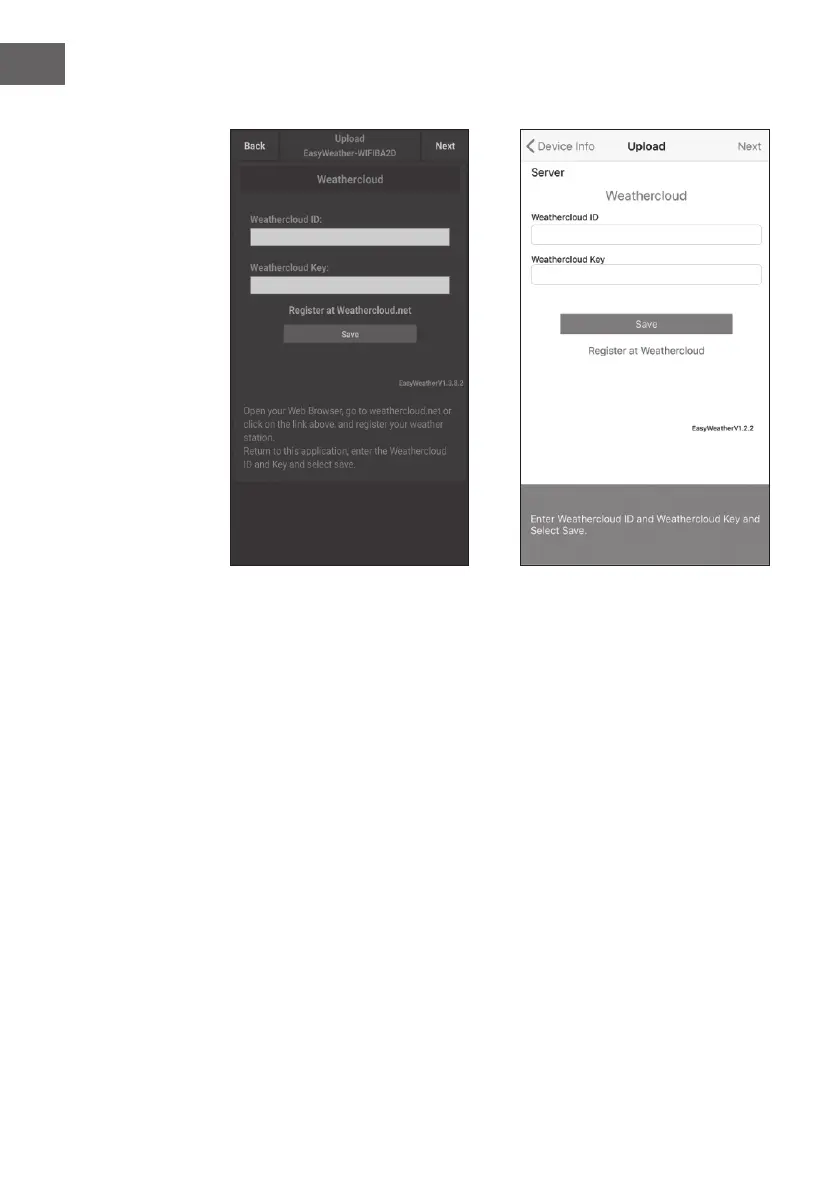122
EN
c) Upload your weather data to Weathercloud.net
Android screen iOS screen
1. Input Weathercloud ID & Weathercloud Key, press “Save”.
Then press “Next”. Jump to the screen about Upload your weather data to
Weather Observations Website (WOW).
If you don’t have Weathercloud ID and Key, press “Register at
Weathercloud.net” to open your web browser to activating the “Register
with Weathercloud.net” option.