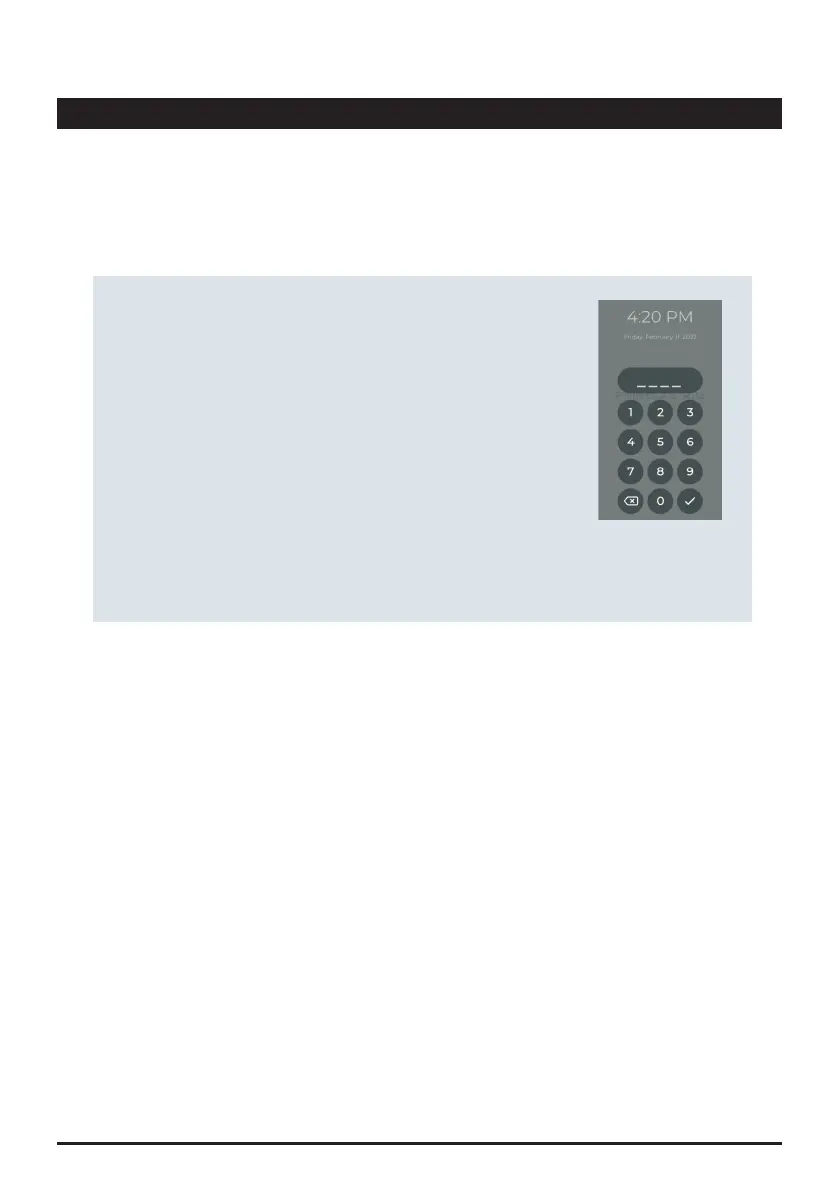20
PrimeLab2.0
Lock Screen
Enable lock screen
Enter any 4-digit numerical code and conrm it by entering it again. The
lock screen is now active.
Go to "Settings" --> "Security" in the main menu.
Move the slider at "Activate lock screen" to the right so that it lights up
green.
Disable lock screen
Enter your lock screen code (see "Enable lock screen“) to deactivate the lock screen.
Go to "Settings" --> "Security" in the main menu.Move the slider at "Activate lock screen" to the left
so that it lights up red.
▶
To protect the PrimeLab 2.0 from unauthorized access to the device's settings and applications, you
have the option of activating a lock screen. If set up, the lock screen becomes active as soon as the
PrimeLab 2.0 screen turns off (e.g. after standby and after restarting the device).
