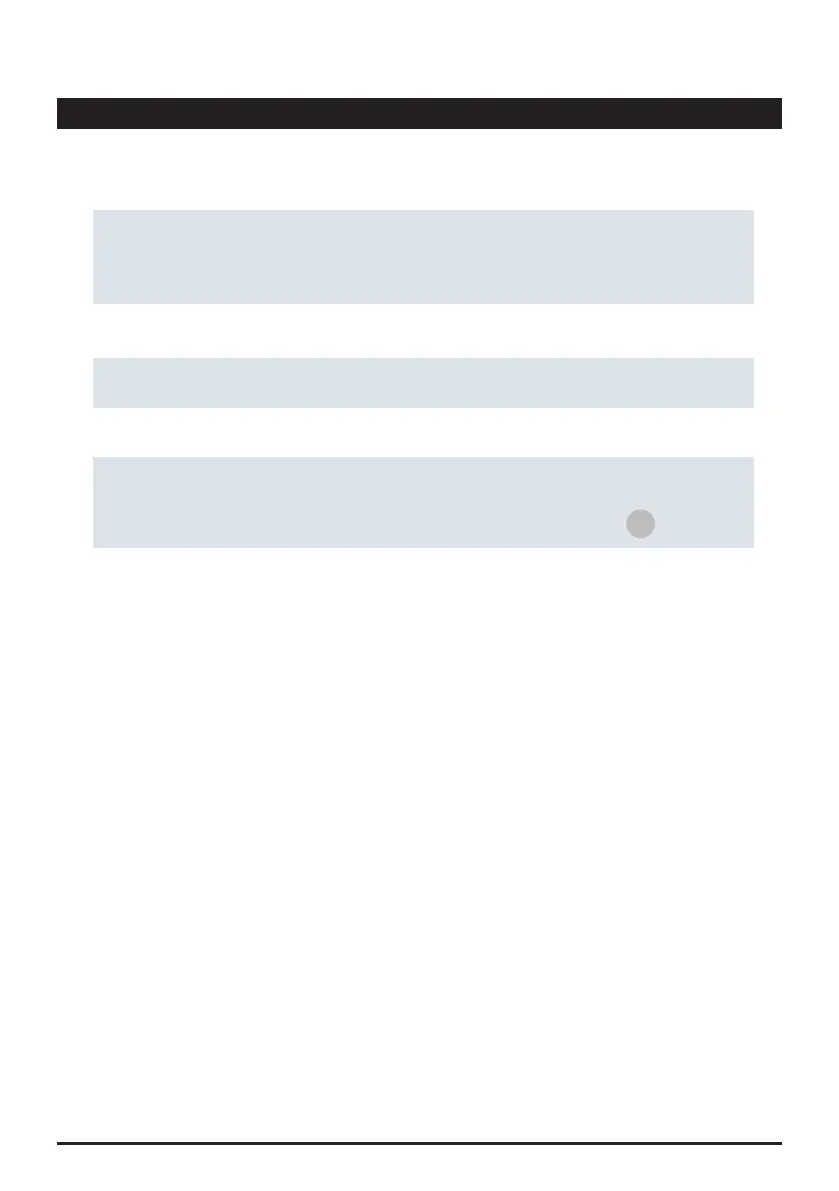59
Keep yourself informed
As your PrimeLab 2.0 can be connected to the internet, you are able to receive the latest news, such
as new parameters and new functions.
As soon as messages are published, you will see an envelope in the status bar.
Tap on the main menu --> "Help" and then on "News" to open the section that shows you the
headlines of all published "News/News".
Tap on the headline to see the full text.
Swipe the headline to the right to see the "Delete" button, or simply tap the headline to select one or
more headlines followed by a tap on the "Delete" button at the bottom of the screen, or simply tap the
3 bar menu button followed by a tap on "Delete" to delete the selected "Messages".
News
PrimeLab2.0
